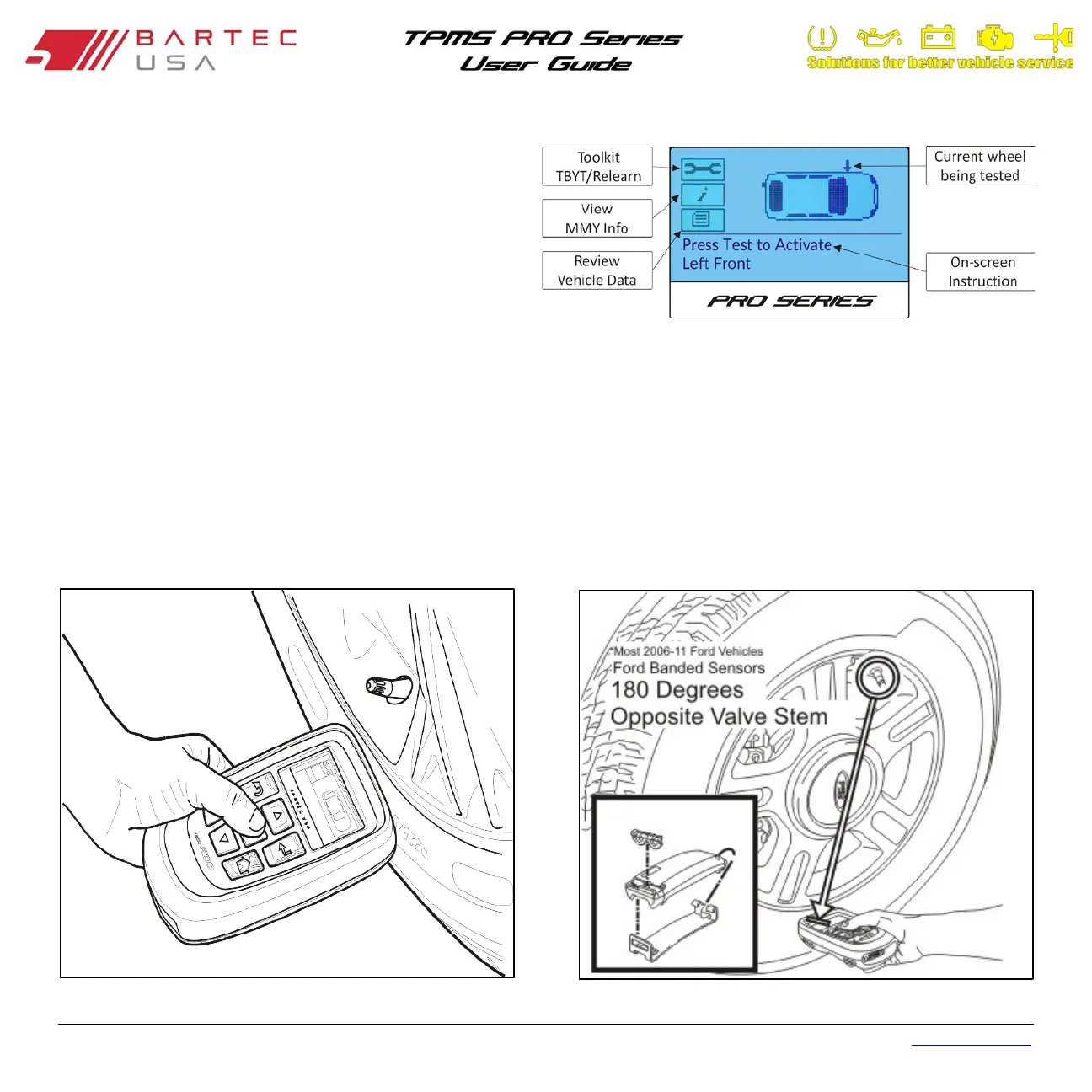Bartec USA TPMS PRO Series User Guide Rev5.1 Table of Contents
Page 17
2.2.2 Operations Screen
The Operations screen is where you will complete all sensor
testing and relearn steps. The Arrow icon indicates your
current wheel position or icon selection.
2.3 Tool Positioning/Reading a Sensor
Proper tool positioning is important to ensure sensor reading and activation. The following sections will illustrate the different
sensor activation methods.
2.3.1 Standard LF Activation
Snap-in Sensors: Place the PRO Series tool on the tire, aimed
towards the TPMS sensor location (near the valve stem) as
shown below.
Banded Sensors (e.g. Ford): Place the PRO Series tool on the
tire, held 180° opposite of the valve stem as shown below.