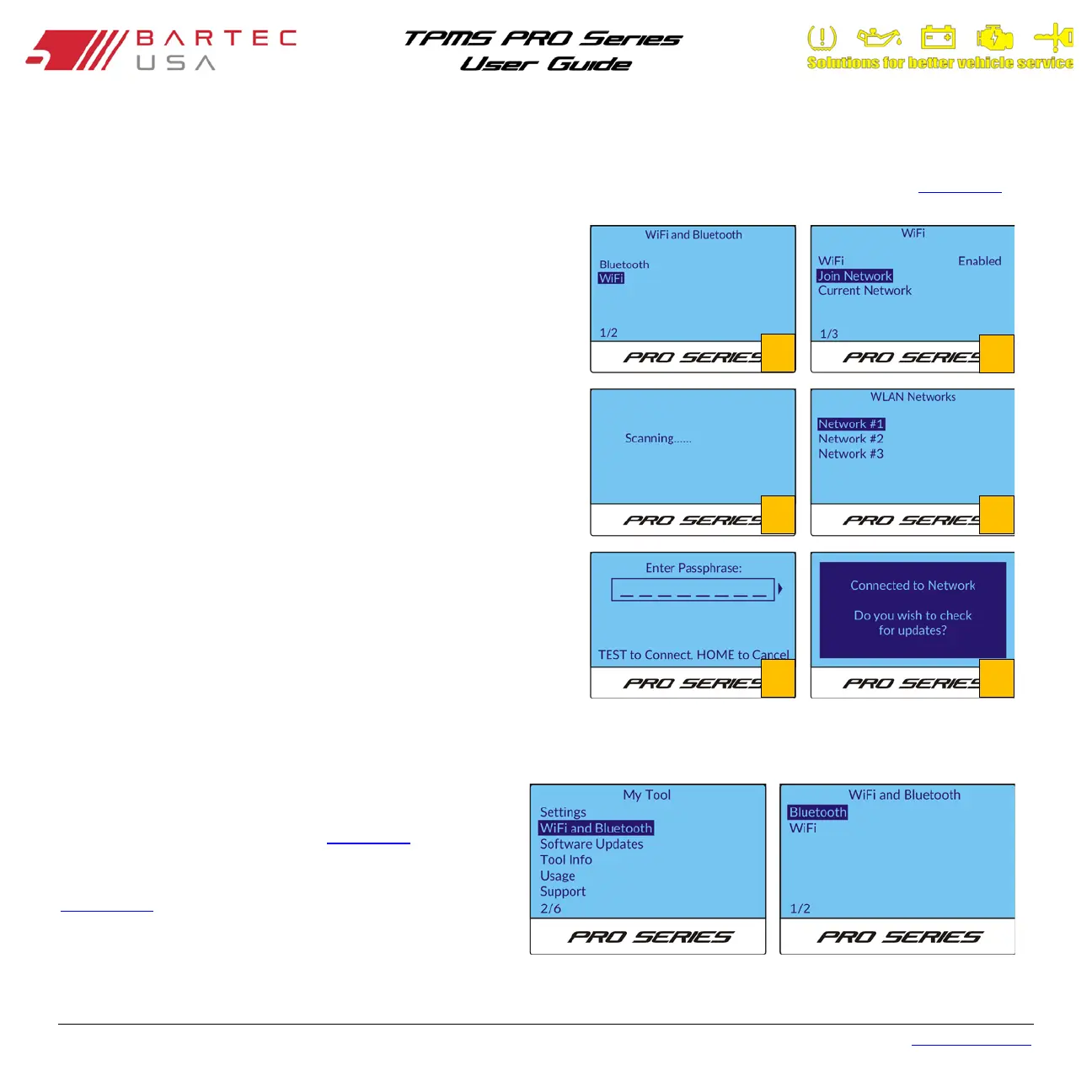Bartec USA TPMS PRO Series User Guide Rev5.1 Table of Contents
Page 37
8.2 WiFi (400PRO Only)
NOTE:
If you have a private, non-broadcasting WiFi network, you must use the Tool Wireless Config application (Section 1.8
).
Using the tool to configure Wi-Fi (no PC required):
1. From the Home menu of your PRO Series tool, navigate to
My Tool > WiFi and Bluetooth > Wi-Fi.
2. Ensure that WiFi is set to Enabled, then select Join
Network.
3. The tool will scan for nearby broadcasting networks.
4. Use the arrow keys to highlight your desired network from
the list of available WLAN Networks and press Enter to
select.
5. Enter your passphrase by using the Up and Down arrow
keys to select each character (hold a key down for faster
scrolling). Use the Enter key to move to the next character,
and press the Test key to save and connect.
6. The tool will show connection status and prompt upon a
successful network connection. Once prompted, press the
Enter key to check for updates, or the Esc key to cancel.
8.3 Bluetooth
All PRO Series tools can be paired to a PC with Bluetooth
capabilities, allowing you to send audit data wirelessly to
the TPMS Desktop application (see Section 9.0
for details on
TPMS Desktop). You can also pair your tool to the Bartec
Wireless Bluetooth Printer accessory (sold separately – see
Section 10.3 for part number) for quick and easy printing of
audit data.
For Bluetooth functions, select WiFi and Bluetooth >
Bluetooth from the My Tool menu.