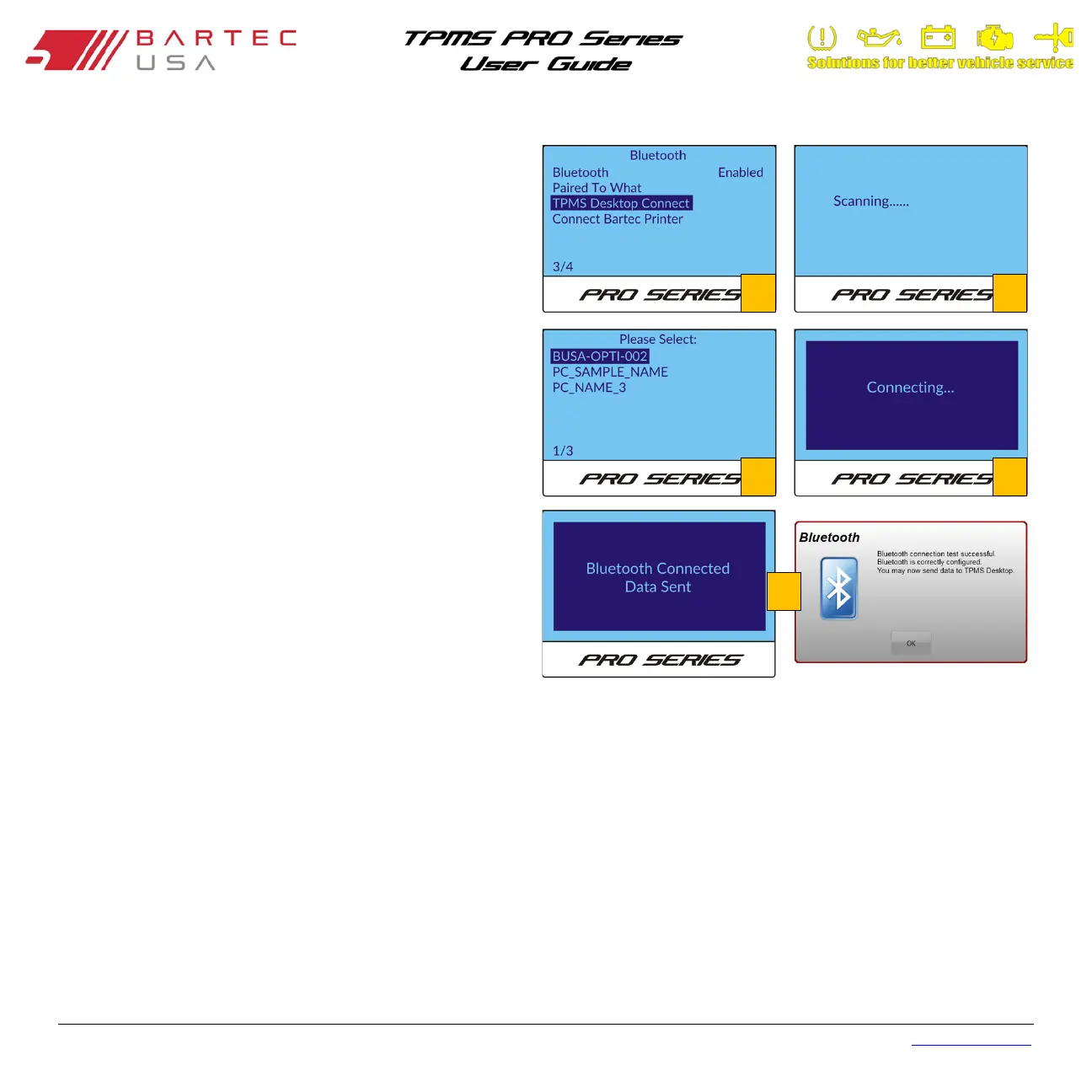Bartec USA TPMS PRO Series User Guide Rev5.1 Table of Contents
Page 39
8.3.2 Pair to a PC (Continued – 2)
3. On the tool’s Bluetooth menu, select TPMS Desktop
Connect and press Enter.
4. The tool will scan for available devices.
5. Select your PC’s name from the list provided and press
Enter.
NOTE:
If you are unsure of your PC Name, it is also displayed
in TPMS Desktop under the Bluetooth heading.
6. The tool will attempt to pair while showing
“Connecting…” on the screen.
7. Upon successful pairing, the tool will show a “Bluetooth
Connected – Data Sent” prompt, then return to the
Bluetooth menu. TPMS Desktop will also prompt upon
successful Bluetooth pairing.