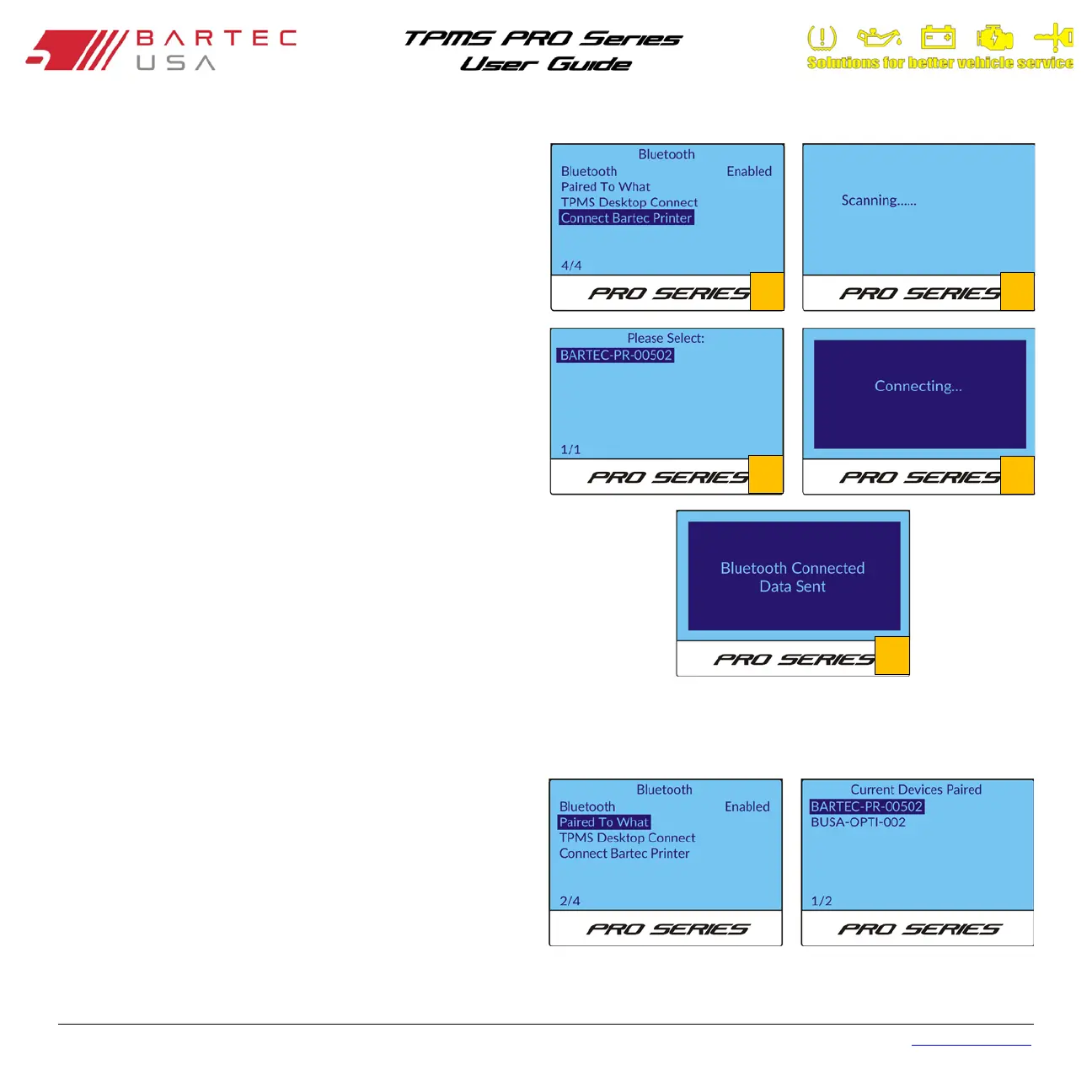Bartec USA TPMS PRO Series User Guide Rev5.1 Table of Contents
Page 40
8.3.3 Pair to a Bluetooth Printer
To pair the PRO Series tool to a Bluetooth Wireless Printer:
1. Turn the Bluetooth Printer on with the Power button.
2. On the tool, under the Bluetooth menu, select Connect
Bartec Printer and press Enter.
3. The tool will scan for available devices.
4. Select your printer name (Bartec Bluetooth printers always
begin with “BARTEC-PR-“), then press Enter.
5. The tool will attempt to pair while showing “Connecting…”
on the screen.
6. Upon successful pairing, the tool will show a “Bluetooth
Connected – Data Sent” prompt, then return to the
Bluetooth menu.
8.3.4 View Paired Devices
If you need to determine which PC or Bluetooth Printer your
tool is paired to, simply select Paired To What from the
Bluetooth menu to display the paired device names.