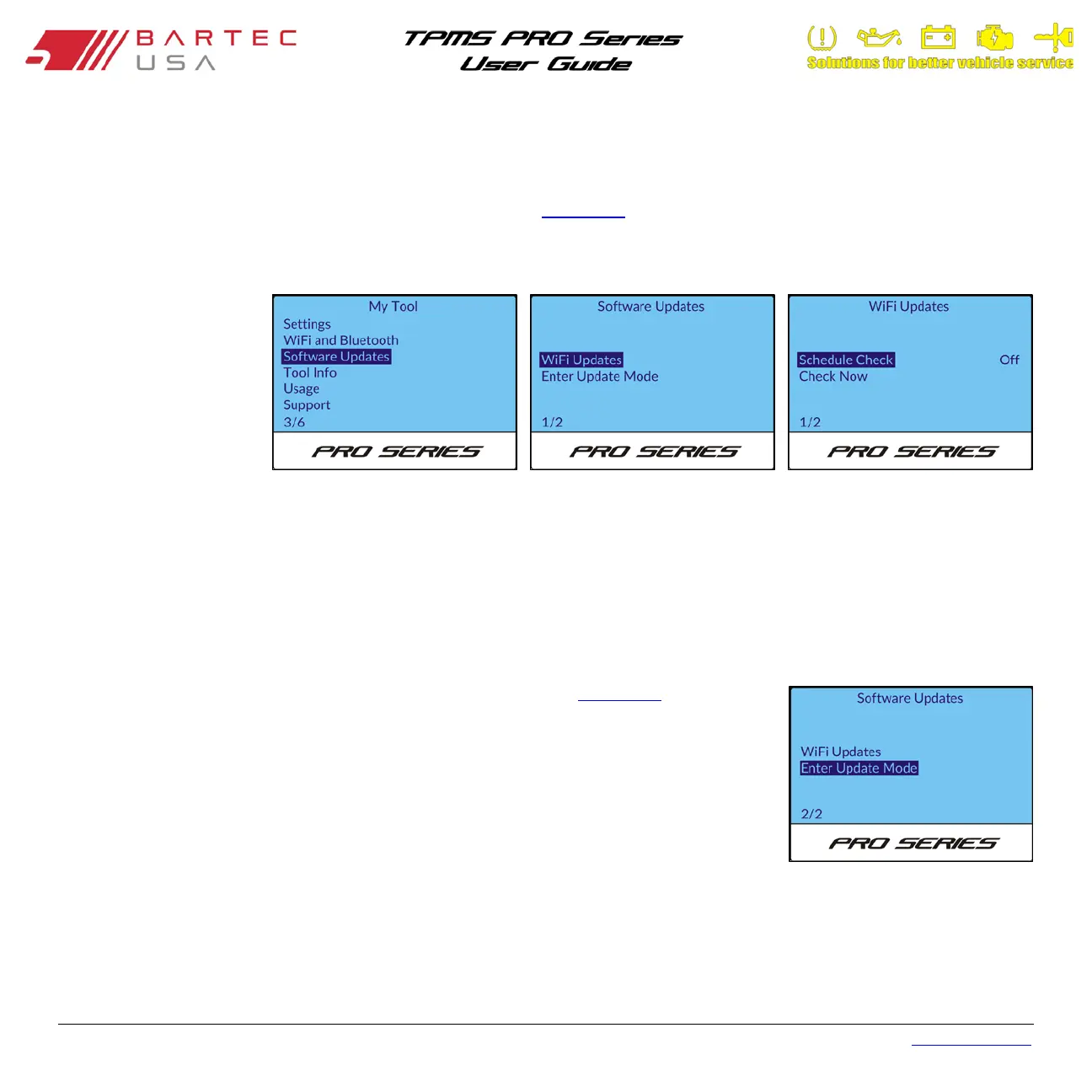Bartec USA TPMS PRO Series User Guide Rev5.1 Table of Contents
Page 41
8.4 Software Updates (400PRO Only)
8.4.1 WiFi Updates
If your 400PRO tool has been connected to a WiFi network (see Section 1.8
), you can use the Schedule Check option to configure
the 400PRO to automatically check for updates Daily, Weekly, or Monthly via WiFi when powered on (select Off if you do not
wish to auto-update). If an update is detected, the 400PRO will prompt the user at boot-up.
You can also manually
check for updates by
selecting the Check Now
menu option.
NOTE:
Because WiFi network speeds can vary, some users with slower WiFi prefer to leave the Schedule Check option set to
Off so as not to slow down the initial boot-up of the tool.
8.4.2 Enter Update Mode
Press Enter on this selection to put your tool into Update Mode (see Section 1.9 for details on
updating).
