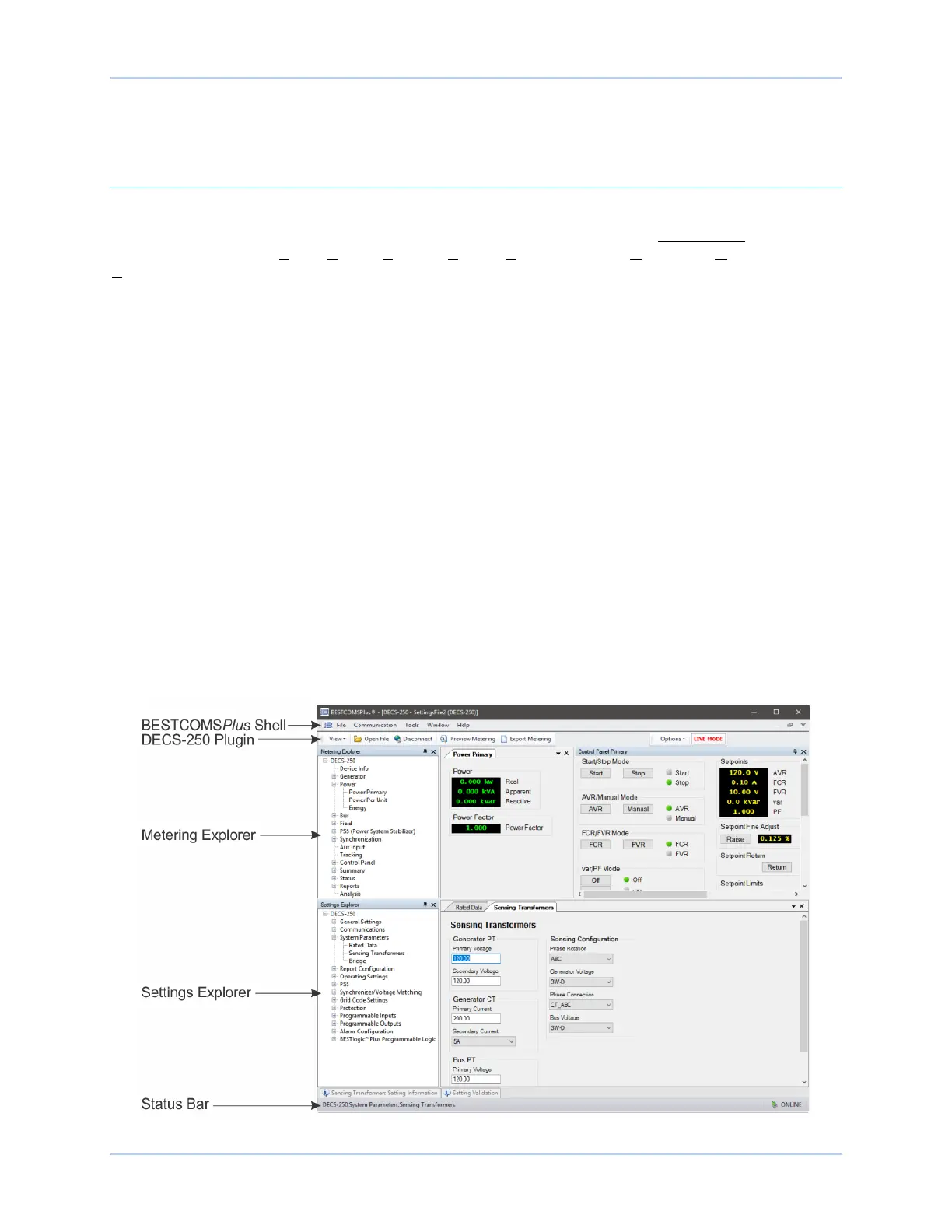9440300990 20-1
DECS-250 BESTCOMSPlus
®
Software
20 • BESTCOMSPlus
®
Software
General Description
BESTCOMSPlus
®
is a Windows®-based, PC application that provides a user-friendly, graphical user
interface (GUI) for use with Basler Electric communicating products. The name BESTCOMSPlus is an
acronym that stands for Basler Electric Software Tool for Communications, Operations, Maintenance, and
Settings.
BESTCOMSPlus provides the user with a point-and-click means to set and monitor the DECS-250. The
capabilities of BESTCOMSPlus make the configuration of one or several DECS-250 controllers fast and
efficient. A primary advantage of BESTCOMSPlus is that a settings scheme can be created, saved as a
file, and then uploaded to the DECS-250 at the user’s convenience.
BESTCOMSPlus uses plugins allowing the user to manage several different Basler Electric products. The
DECS-250 plugin must be activated before use. The plugin can be activated automatically by connecting
to a DECS-250 or activated manually by requesting an activation key from Basler Electric.
The DECS-250 plugin opens inside the BESTCOMSPlus main shell. The same default logic scheme that
is shipped with the DECS-250 is brought into BESTCOMSPlus by downloading settings and logic from
the DECS-250. This gives the user the option of developing a custom setting file by modifying the default
logic scheme or by building a unique scheme from scratch.
BESTlogic™Plus Programmable Logic is used to program DECS-250 logic for protection elements,
inputs, outputs, alarms, etc. This is accomplished by the drag-and-drop method. The user can drag
elements, components, inputs, and outputs onto the program grid and make connections between them
to create the desired logic scheme.
BESTCOMSPlus also allows for downloading industry-standard COMTRADE files for analysis of stored
oscillography data. Detailed analysis of the oscillography files can be accomplished using BESTwave™
software.
Figure 20-1 illustrates the typical user interface components of the DECS-250 plugin with
BESTCOMSPlus.
Figure 20-1. Typical User Interface Components