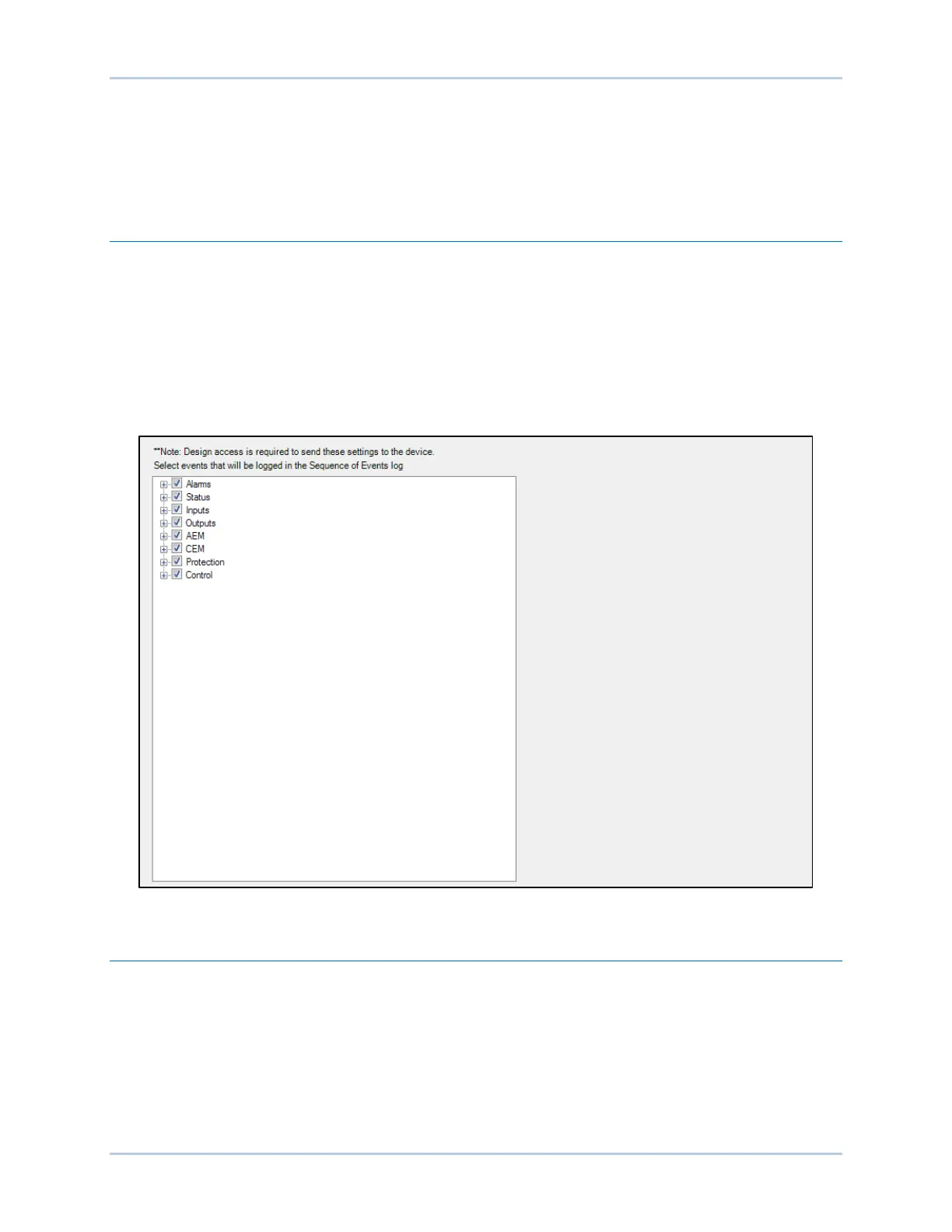9440300990 14-1
DECS-250 Event Recorder
14 • Event Recorder
DECS-250 event recorder functions include sequence-of-events recording (SER), data logging
(oscillography), and trending.
Sequence-of-Events Recording
BESTCOMSPlus Navigation Path: Metering Explorer, Reports, Sequence of Events
HMI Navigation Path: Metering Explorer, Reports, Sequence of Events
A sequence of events recorder monitors the internal and external status of the DECS-250. Events are
scanned at four millisecond intervals with 1,023 events stored per record. All changes of state that occur
during each scan are time- and date-stamped. Sequence of events reports are available through
BESTCOMSPlus
®
.
Any one of over 400 monitored data/status points can be recorded in the sequence of events. All points
are enabled by default. Sequence of Events Setup is illustrated in Figure 14-1.
Figure 14-1. Sequence of Events Setup
Data Logging
BESTCOMSPlus Navigation Path: Settings Explorer, Report Configuration, Data Log
HMI Navigation Path: Settings, Configuration Settings, Data Log
The data logging function of the DECS-250 can record up to 6 oscillography records. DECS-250
oscillography records use the IEEE Standard Common Format for Transient Data Exchange
(COMTRADE). Each record is time- and date-stamped. After 6 records have been recorded, the DECS-
250 begins recording the next record over the oldest record. Because oscillography records are stored in
nonvolatile memory, interruptions in DECS-250 control power will not affect the integrity of the records.
Data log settings are configured in BESTCOMSPlus and illustrated in Figure 14-2 through Figure 14-5.