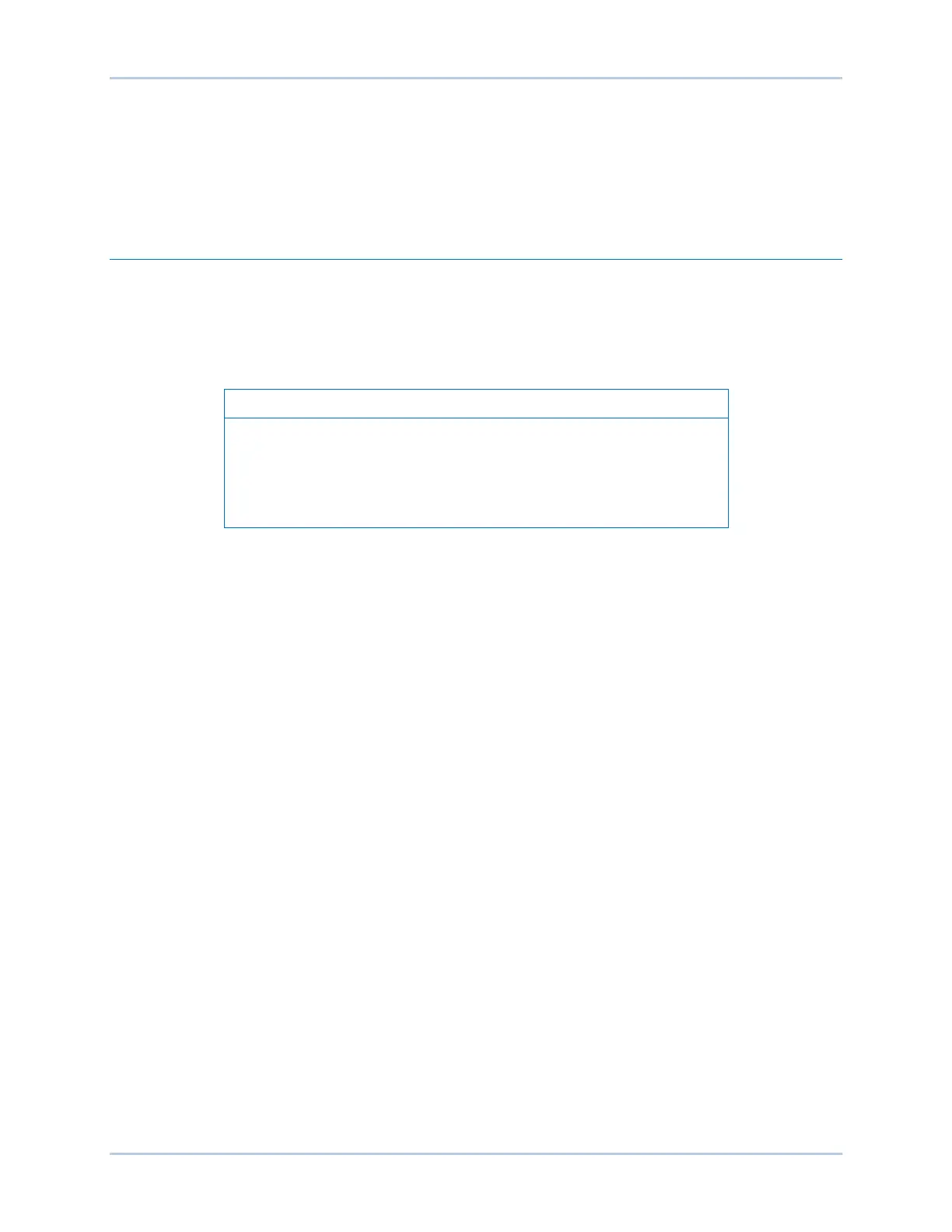9440300990 18-1
DECS-250 Terminals and Connectors
18 • Terminals and Connectors
DECS-250 terminals and connectors are located on the left side panel, front panel, and right side panel.
DECS-250 terminals consist of single-row, multiple-pin headers that mate with removable connectors
wired by the user. DECS-250 connectors vary according to their function and the specified options.
Overview
Figure 18-1 illustrates the left side panel terminals and Figure 18-2 illustrates the right side connectors
and terminals. For clarity, these illustrations do not show the connectors plugged into the terminals.
Locator letters in each illustration correspond to the terminal block and connector descriptions in Table
18-1 and Table 18-2. The front-panel USB jack is illustrated and described in the Controls and Indicators
chapter of this manual.
DECS-250 units with hardware versions prior to Rev K are not
equipped with the ground terminal on the power connector (locator D
in Figure 18-1). As a result, the numbering of terminals from 84 to 95
on the left side panel and 96 to 103 on the right side panel are
decremented by 1 on these units.