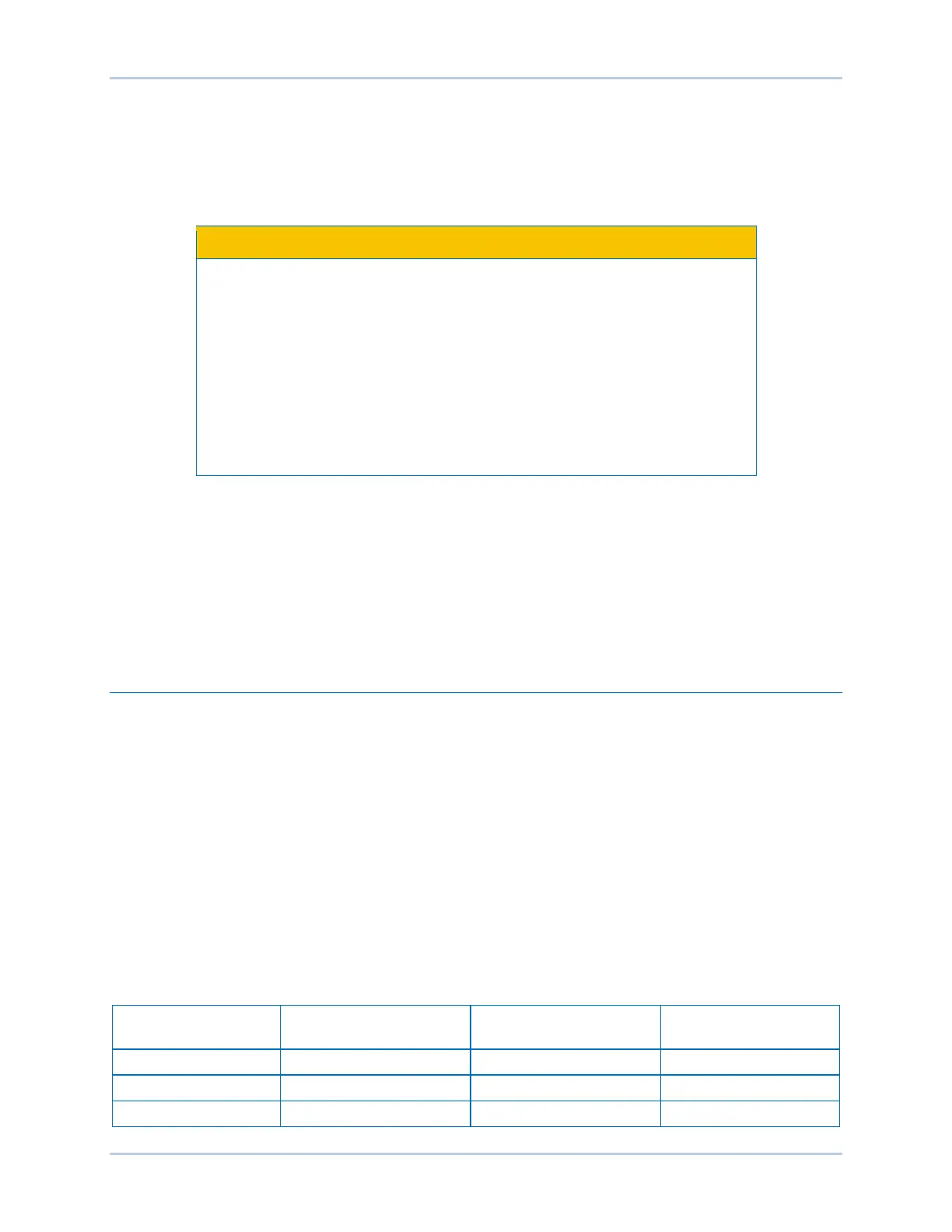9440300990 29-1
DECS-250 PROFIBUS Communication
29 • PROFIBUS Communication
On units equipped with the PROFIBUS communication protocol (style xxxxxxP), the DECS-250 sends
and receives PROFIBUS data through a DB-9 port located on the right side panel.
This product contains one or more nonvolatile memory devices. Nonvolatile
memory is used to store information (such as settings) that needs to be
preserved when the product is power-cycled or otherwise restarted.
Established nonvolatile memory technologies have a physical limit on the
number of times they can be erased and written. In this product, the limit is
100,000 erase/write cycles. During product application, consideration should
be given to communications, logic, and other factors that may cause
frequent/repeated writes of settings or other information that is retained by the
product. Applications that result in such frequent/repeated writes may reduce
the useable product life and result in loss of information and/or product
inoperability.
Refer to the Communication chapter for PROFIBUS communication settings in BESTCOMSPlus
®
and the
Terminals and Connectors chapter for wiring.
The DECS-250 utilizes PROFIBUS DP (Decentralized Peripherals) to operate sensors and actuators via
a centralized controller in production (factory) automation applications.
Per IEC 61158, PROFIBUS, consists of digitized signals transmitted over a simple, two-wire bus. It is
intended to replace the industry-standard, 4 to 20 mA signal used in the transmission of system
parameters. PROFIBUS expands the amount of information shared by system devices and makes the
exchange of data faster and more efficient.
Data Types
Float/UINT32
Parameters listed in Table 29-6 as Float or UINT32 types are “Input 2 word” (4 byte) parameters. The
Network Byte Order setting allows the byte order of these parameters to be set to MSB first or LSB first.
This setting can be found by using the following navigation paths.
BESTCOMSPlus
®
Navigation Path: Settings Explorer, Communications, Profibus Setup
HMI Navigation Path: Settings, Communications, Profibus Setup
UINT8
Parameters listed in Table 29-6 as UINT8 types are bit-packed binary data. This allows transmission of up
to eight single-bit parameters in each byte of data. When configuring an instance of UINT8 type
parameters, the data type is “Input 1 byte” and the size is determined by the number of parameters in the
instance divided by eight, rounding up to the next integer. Table 29-1 illustrates the sizes of the UINT8
cyclic data instances.
Table 29-1. Instance Data Size Calculation
Instance Number
Number of Parameters
in the Instance
Number of Parameters
Divided by Eight
Total Data Size