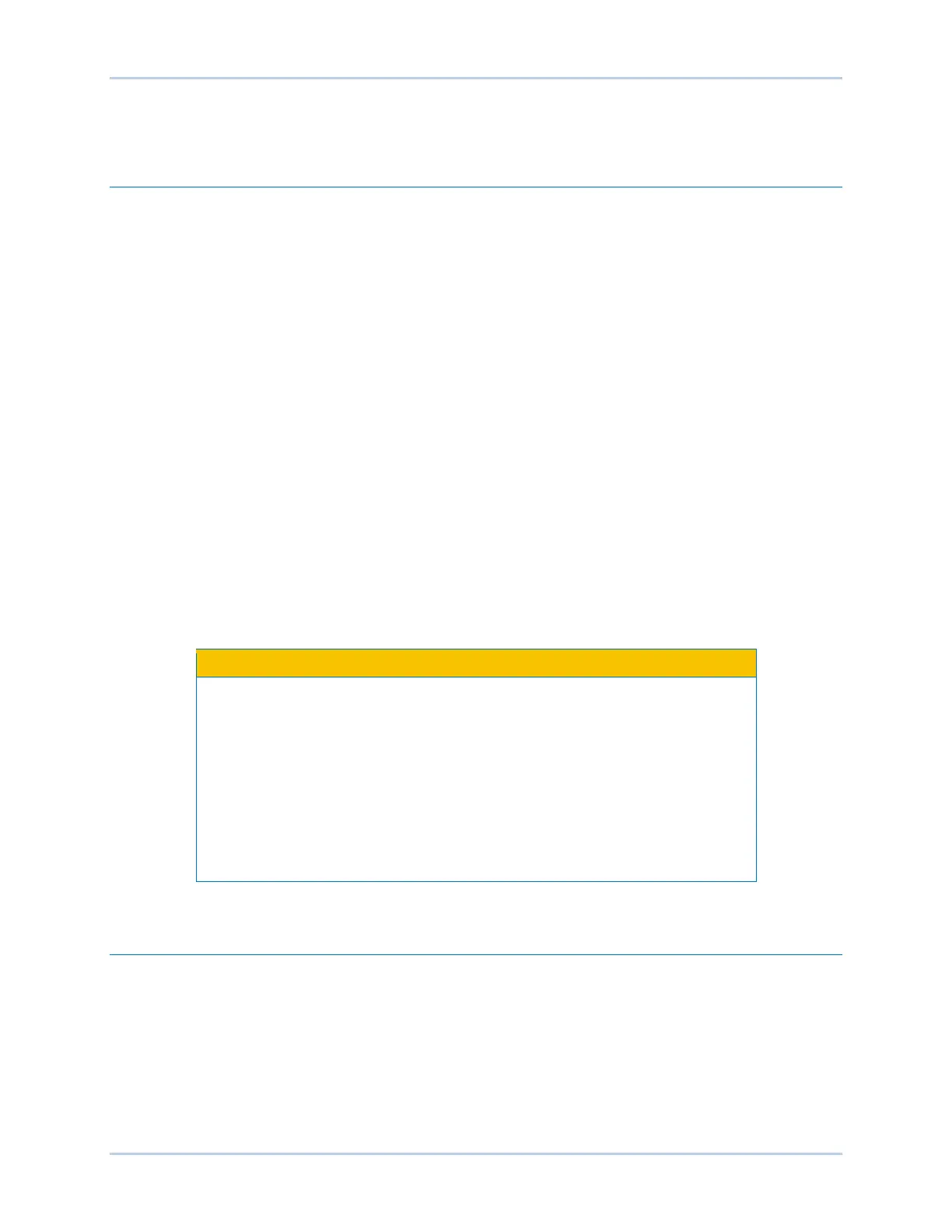9440300990 21-1
DECS-250 BESTlogic™Plus
21 • BESTlogic™Plus
Introduction
BESTlogic™Plus Programmable Logic is a programming method used for managing the input, output,
protection, control, monitoring, and reporting capabilities of Basler Electric's DECS-250 Digital Excitation
Control System. Each DECS-250 has multiple, self-contained logic blocks that have all of the inputs and
outputs of its discrete component counterpart. Each independent logic block interacts with control inputs
and hardware outputs based on logic variables defined in equation form with BESTlogicPlus.
BESTlogicPlus equations entered and saved in the DECS-250 system's nonvolatile memory integrate
(electronically wire) the selected or enabled protection and control blocks with control inputs and
hardware outputs. A group of logic equations defining the logic of the DECS-250 is called a logic scheme.
Two default active logic schemes are preloaded into the DECS-250. One default logic scheme is tailored
for a system with the PSS option disabled and the other is for a system with PSS enabled. The proper
default logic scheme is loaded depending on the PSS option selected in the system style number. These
schemes are configured for a typical protection and control application of a synchronous generator and
virtually eliminate the need for "start-from-scratch" programming. The default logic schemes are similar to
that of a DECS-200. BESTCOMSPlus
®
can be used to open a logic scheme that was previously saved as
a file and upload it to the DECS-250. The default logic schemes can also be customized to suit your
application. Detailed information about logic schemes is provided later in this chapter.
BESTlogicPlus is not used to define the operating settings (modes, pickup thresholds, and time delays) of
the individual protection and control functions. Operating settings and logic settings are interdependent
but separately programmed functions. Changing logic settings is similar to rewiring a panel and is
separate and distinct from making the operating settings that control the pickup thresholds and time
delays of a DECS-250. Detailed information about operating settings is provided in other chapters of this
instruction manual.
This product contains one or more nonvolatile memory devices. Nonvolatile
memory is used to store information (such as settings) that needs to be
preserved when the product is power-cycled or otherwise restarted.
Established nonvolatile memory technologies have a physical limit on the
number of times they can be erased and written. In this product, the limit is
100,000 erase/write cycles. During product application, consideration should
be given to communications, logic, and other factors that may cause
frequent/repeated writes of settings or other information that is retained by the
product. Applications that result in such frequent/repeated writes may reduce
the useable product life and result in loss of information and/or product
Overview of BESTlogic™Plus
Use BESTCOMSPlus to make BESTlogicPlus settings. Use the Settings Explorer to open the
BESTlogicPlus Programmable Logic tree branch as shown in Figure 21-1.
The BESTlogicPlus Programmable Logic screen contains a logic library for opening and saving logic files,
tools for creating and editing logic documents, and protection settings.