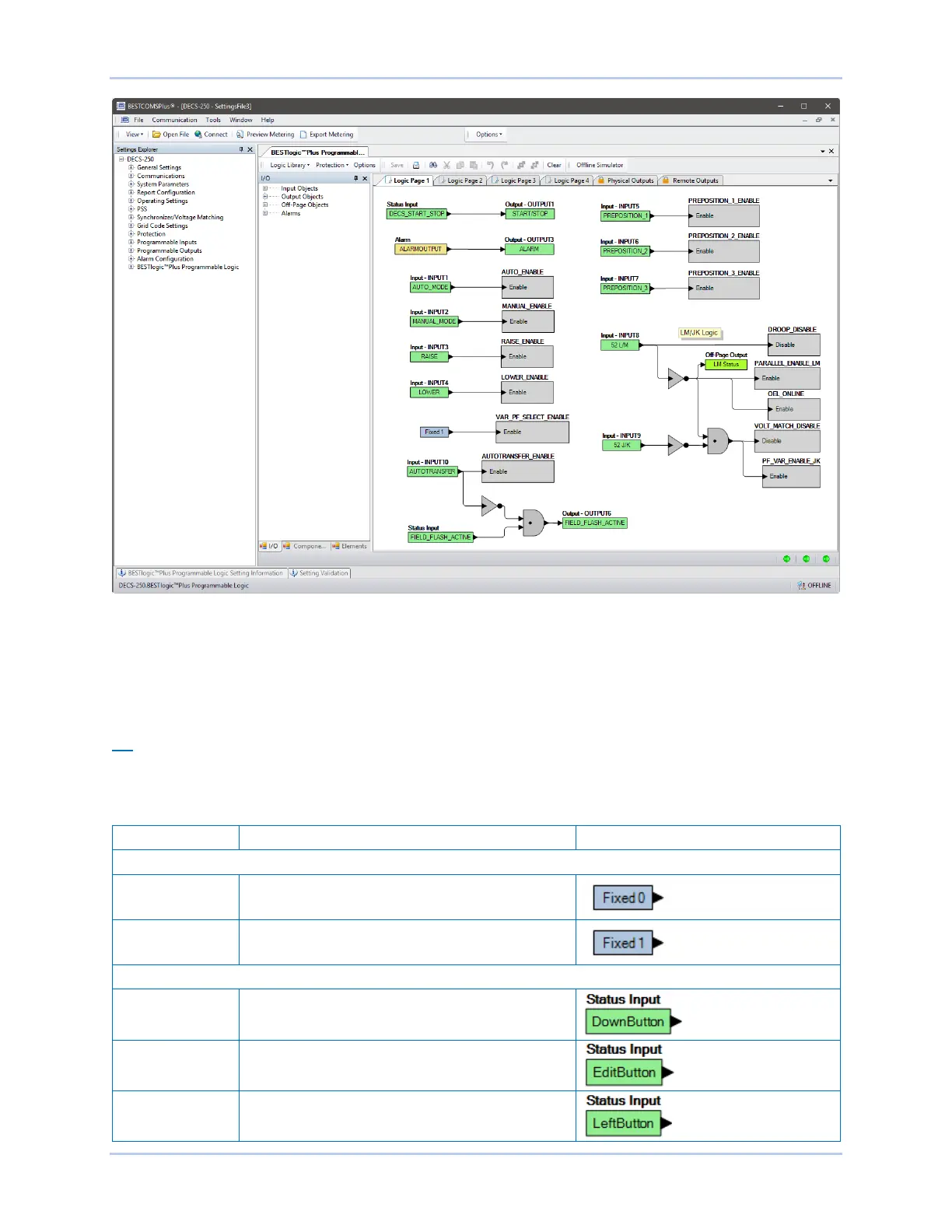21-2 9440300990
BESTlogic™Plus DECS-250
Figure 21-1. BESTlogicPlus Programmable Logic Tree Branch
BESTlogic™Plus Composition
There are three main groups of objects used for programming BESTlogicPlus. These groups are I/O,
Components, and Elements. For details on how these objects are used to program BESTlogicPlus, see
the paragraphs on Programming BESTlogicPlus.
I/O
This group contains Input Objects, Output Objects, Off-Page Objects, and Alarms. Table 21-1 lists the
names and descriptions of the objects in the I/O group.
Table 21-1. I/O Group, Names and Descriptions
Name Description Symbol
Input Objects
Logic 0 Always false (Low).
Logic 1 Always true (High).
Front Panel Buttons
Down Button True while the front panel Down arrow button is
pressed.
Edit Button True while the front panel Edit button is pressed.
Left Button True while the front panel Left arrow button is
pressed.