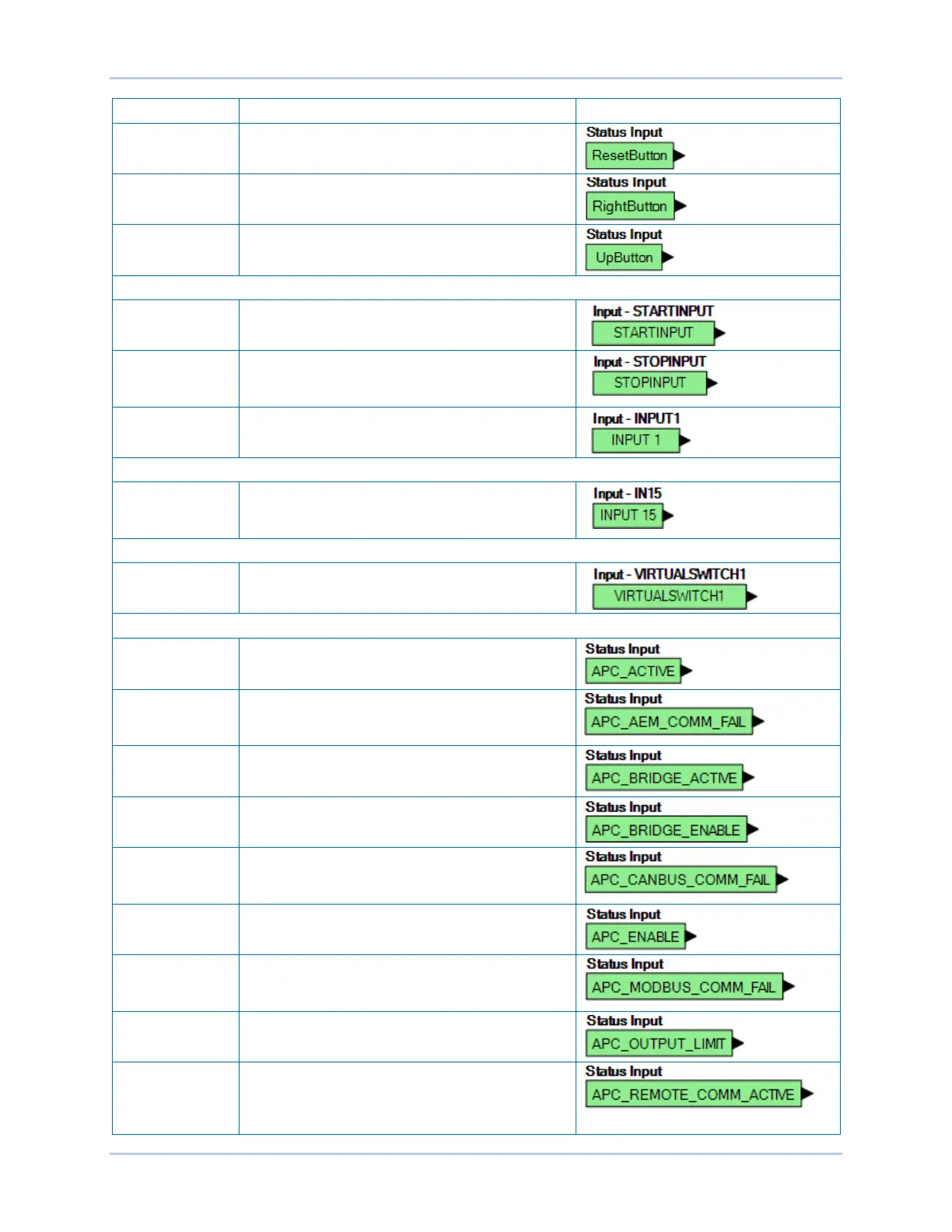9440300990 21-3
DECS-250 BESTlogic™Plus
Name Description Symbol
Reset Button True while the front panel Reset button is pressed.
Right Button True while the front panel Right arrow button is
pressed.
Up Button True while the front panel Up arrow button is
pressed.
Physical Inputs
Start Input True when the physical Start input is active.
Stop Input True when the physical Stop input is active.
IN1 - IN14 True when Physical Input x is active.
Remote Inputs
IN15 - IN24 True when Remote Input x is active.
(Available when an optional CEM-2020 is
connected.)
Virtual Inputs
VIN1 - VIN6 True when Virtual Input x is active.
Status Inputs
True when Active Power Control (APC) mode is
active.
Fail
True when the APC Adjust Source setting is set to
an AEM Analog Input and the Remote Control
Failure Timer has expired.
Active
True when APC Bridge mode is active.
Enable
True when APC Bridge mode is enabled.
Comm Fail
True when the APC Adjust Source setting is set to
CANBus and the Remote Control Failure Timer has
expired.
True when APC mode is enabled.
Comm Fail
True when the APC Adjust Source setting is set to
Modbus and the Remote Control Failure Timer has
expired.
True when the Active Power PI controller is at
either its maximum or minimum output limit.
Comm Active
True while the Remote Control Failure Timer is
active. The Remote Control Failure Timer is always
active and resets frequently, during good
communications.