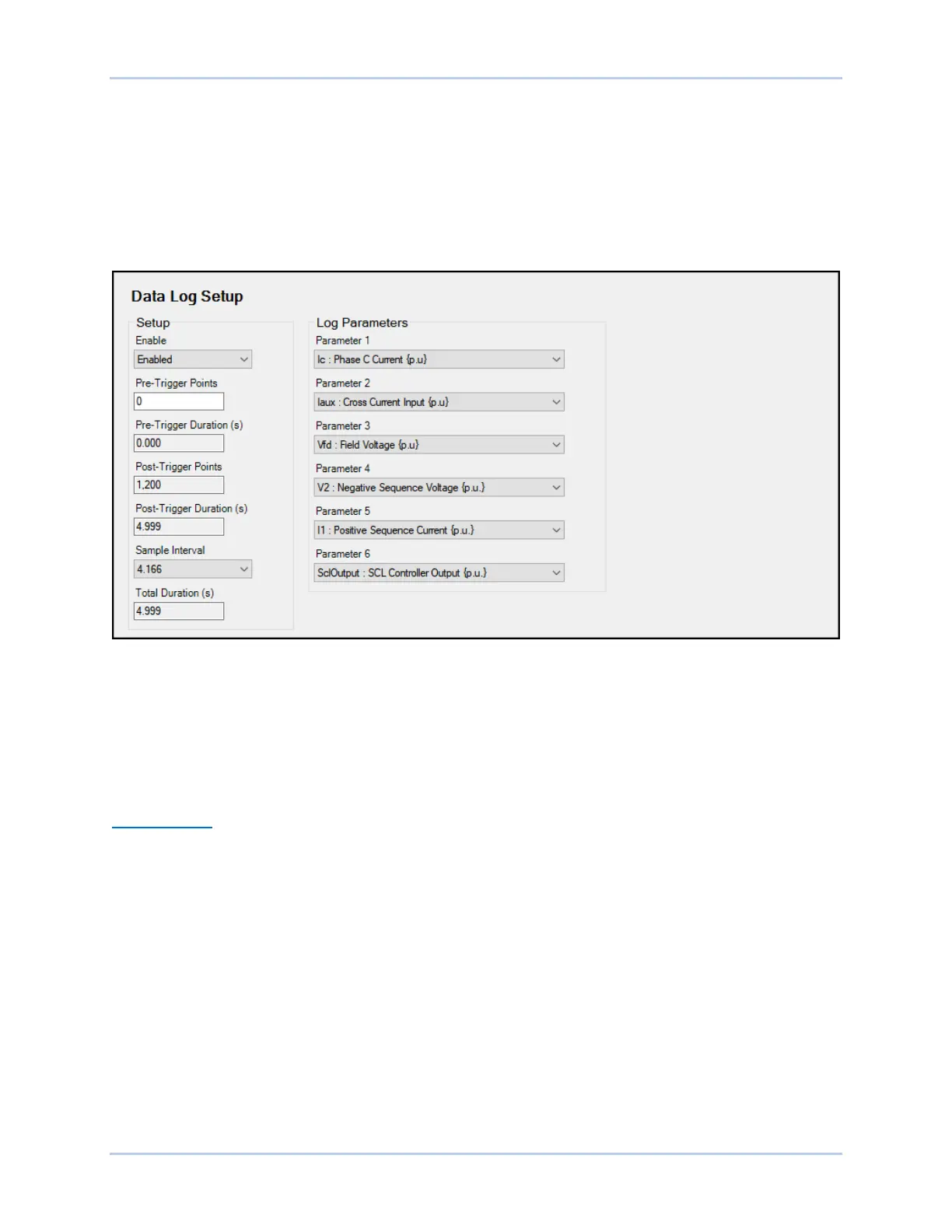14-2 9440300990
Event Recorder DECS-250
Setup
When oscillography is enabled, the records consist of up to six user-selectable parameters with up to
1,200 data points recorded for each parameter. Data log setup settings are illustrated in Figure 14-2.
A pre-trigger-points setting enables a user-defined number of data points recorded prior to the event
trigger to be included in a data log. The value of this setting affects the duration of the recorded pre-
trigger points, the recorded post-trigger points, and the duration of the post-trigger points. A sample
interval setting establishes the sample rate of the data points recorded. The value of this setting affects
the pre- and post-trigger duration values and the total recording duration for a data log.
Figure 14-2. Data Log Setup
Triggers
BESTCOMSPlus Navigation Path: Settings Explorer, Report Configuration, DataLog
HMI Navigation Path: Settings, Configuration Settings, Data Log
Data logging may be triggered by mode triggers, logic triggers, level triggers, or manually through
BESTCOMSPlus.
Mode Triggers
Mode triggers initiate data logging as a result of an internal or external DECS-250 status change. A data
log can be triggered by any of the following status changes:
• Start or Stop mode selected
• Soft Start mode enabled or disabled
• Underfrequency condition
• Manual or AVR mode selected
• Power Factor or Var mode selected
• Limiter active
• Voltage matching enabled or disabled
• Primary or secondary DECS selected
• PSS enabled or disabled
• Auto Sync enabled or disabled
• FCR or FVR mode selected
• Droop mode enabled or disabled
• Network Load Share enabled or disabled
• Line drop compensation enabled or disabled