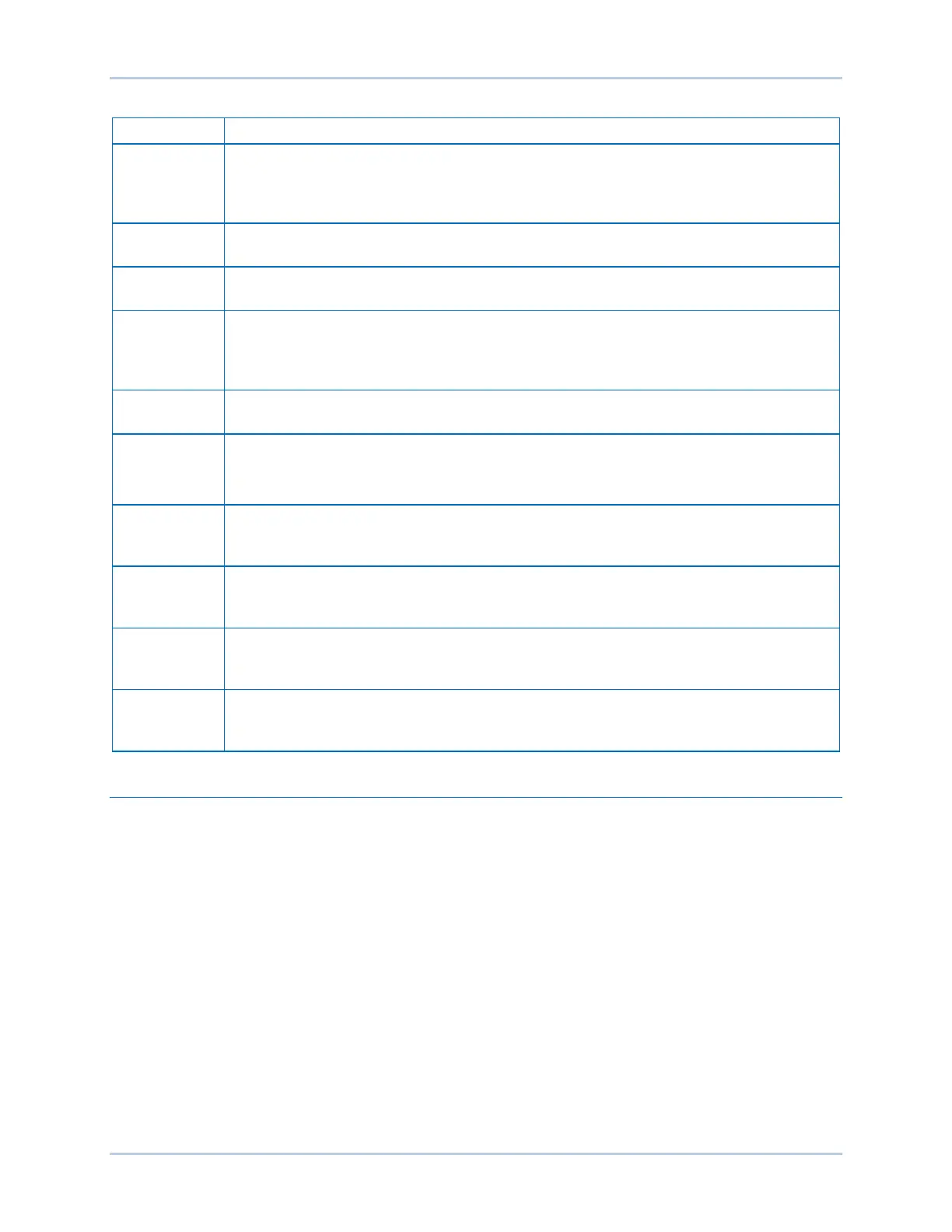2-2 9440300990
Controls and Indicators DECS-250
Table 2-1. Front Panel Control and Indicators Descriptions
Display. The liquid crystal display (LCD) serves as a local source of information
provided by the DECS-250. The LCD displays operating setpoints, loop gains,
metering, protection functions, system parameters, and general settings. The 128 by
64 dot pixel, backlit LCD displays white characters on a blue background.
Pre-Position Indicator. This red light emitting diode (LED) lights when the active mode
setpoint is at any of the three pre-position (predefined) settings.
Limit Indicators. Two red LEDs indicate when the active mode setpoint reaches the
minimum or maximum value.
Scrolling Pushbuttons. These four buttons are used to scroll up, down, left, and right
through the menus displayed on the LCD (locator A). During an editing session, the
left and right scrolling pushbuttons select the variable to be changed and the up and
down scrolling pushbuttons change the value of the variable.
Reset Pushbutton. This button cancels editing sessions, resets alarm annunciations
and latched alarm relays, and can be used for quick access to the metering screen.
Communication Port. This type B USB jack connects the DECS-250 with a PC
operating BESTCOMSPlus
®
for local communication. BESTCOMSPlus is supplied
with the DECS-250.
Edit Pushbutton. Pressing this button starts an editing session and enables changes to
DECS-250 settings. At the conclusion of the editing session, the Edit pushbutton is
pressed to save the settings changes.
Null Balance Indicator. This green LED lights when the setpoint of the inactive
operating modes (AVR, FCR, FVR, var, and PF) match the setpoint of the active
PSS Active Indicator. This red LED lights when the integrated power system stabilizer
is enabled and can generate a stabilizing signal in response to a power system
Internal Tracking Indicator. This red LED lights when any inactive mode (AVR, FCR,
FVR, Var, or Power Factor) is tracking the setpoint of the active mode to achieve a
“bumpless” transfer when changing active modes.
Menu Navigation
The DECS-250 provides local access to DECS-250 settings and metering values through a menu
structure displayed on the front panel LCD. An overview of the menu structure is illustrated in Figure 2-2.
Movement through the menu structure is achieved by pressing the four scrolling pushbuttons.