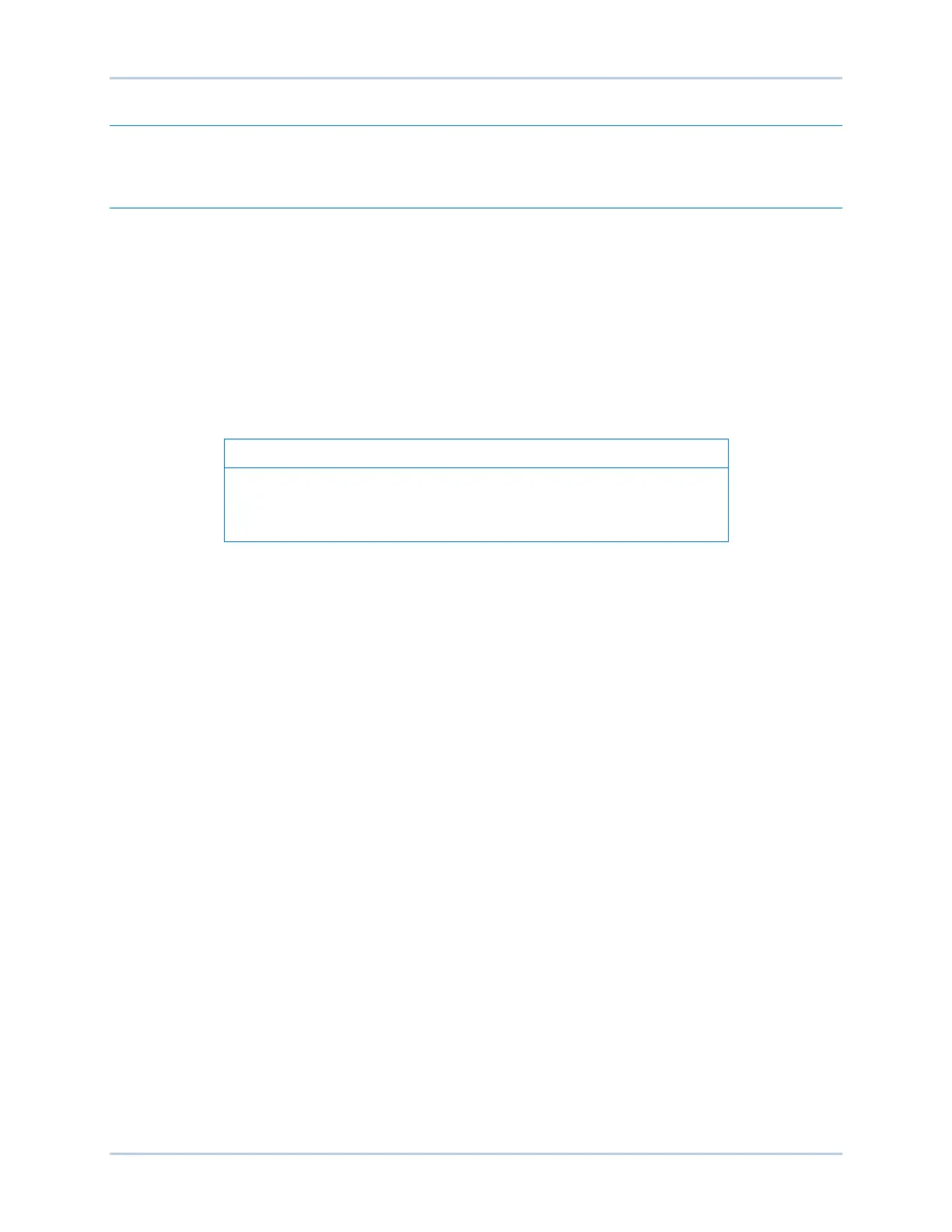30-2 9440300990
Maintenance DECS-250
Cleaning the Front Panel
Only a soft cloth and water-based solutions should be used to clean the front panel. Do not use solvents.
Troubleshooting
The following troubleshooting procedures assume the excitation system components are properly
matched, fully operational, and correctly connected. If you do not obtain the results that you expect from
the DECS-250, first check the programmable settings for the appropriate function.
The DECS-250 Appears Inoperative
If the DECS-250 does not power up (no backlighting on front panel display), ensure that the control power
applied to the unit (AC input terminals L and N, DC input terminals BATT+ and BATT–) is at the correct
level. If dc control power is being used, verify that the polarity is correct. Units with style number Lxxxxxx
have an input voltage range of 16 to 60 Vdc. Units with style number Cxxxxxx have an input voltage
range of 90 to 150 Vdc or 82 to 132 Vac (50/60 Hz).
When both ac and dc control power is used, an isolation transformer
must be connected between the ac voltage source and the ac control
power terminals of the DECS-250.
Display Blank or Frozen
If the front panel display (LCD) is blank or frozen (does not scroll), remove control power for about 60
seconds and then reapply control power. If the problem occurred during software uploading, repeat the
upload procedures as described in the associated instructions.
Generator Voltage Does Not Build
Check the DECS-250 settings and system voltages for the following:
a. Generator potential transformer (PT) primary voltage
b. Generator PT secondary voltage
c. AC voltage on the DECS-250 operating (bridge) power terminals (C5 (A), C6 (B), and C7 (C))
Check the DECS-250 soft start bias and soft start time settings. If necessary, increase the generator soft
start bias and decrease the generator soft start time.
If the generator voltage still does not build, increase the value of Kg.
Temporarily disable the overexcitation limiter.
Low Generator Voltage in AVR Mode
Check the following DECS-250 settings and system parameters:
a. AVR voltage setpoint
b. Generator potential transformer (PT) primary voltage
c. Generator PT secondary voltage
d. Overexcitation limiter (not activated)
e. Accessory inputs (should be zero)
f. Var/PF and droop (should be disabled)
g. Cut-in underfrequency setting (should be below the generator operating frequency)
If the problem persists, contact the Basler Electric Technical Sales Support department for advice.
