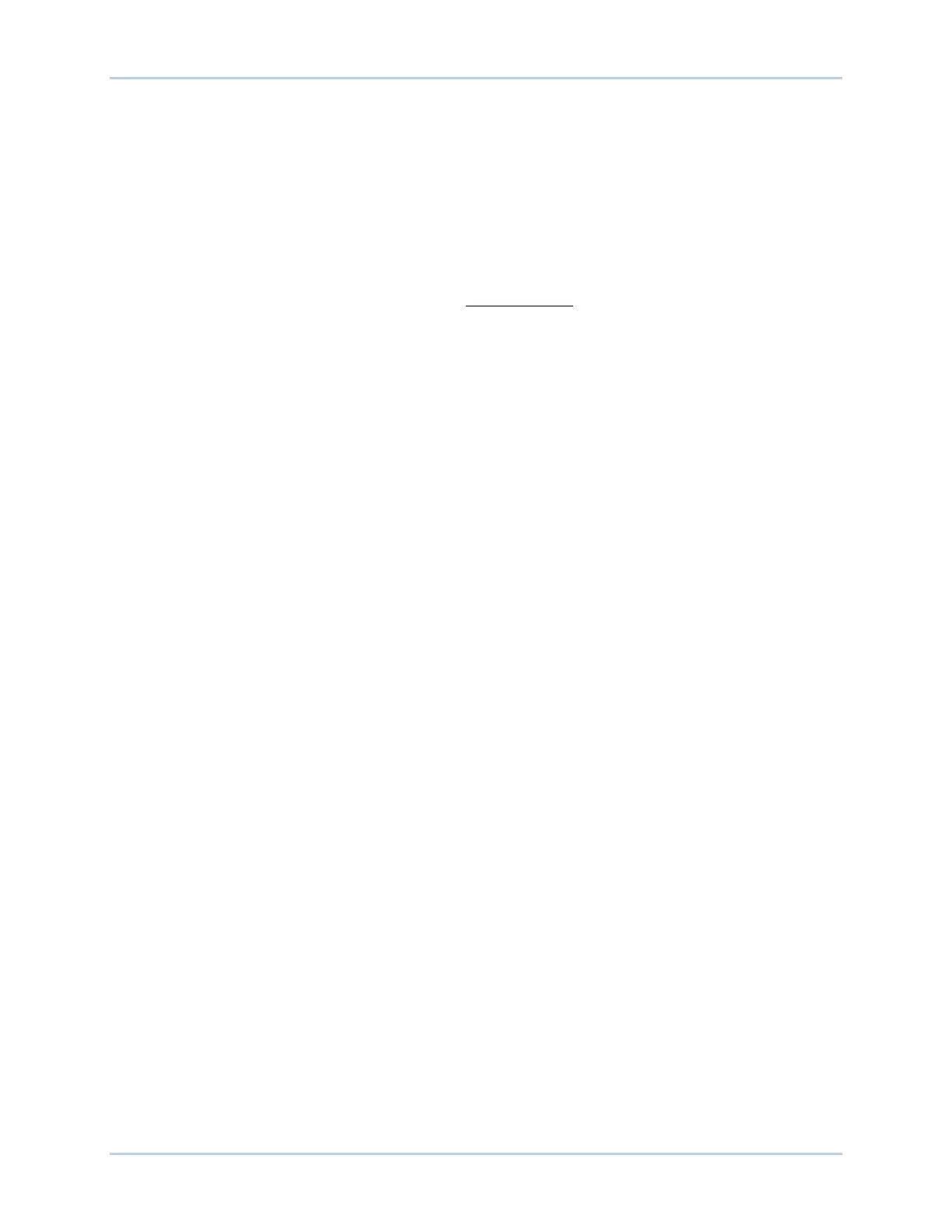10-10 9440300990
Protection DECS-250
Where:
t
pickup
= time to pick up in seconds
A = -95.908
B = -17.165
C = 490.864
D = -191.816
TD = time dial setting <0.1, 20>
MOP = multiple of pickup <1.03, 2.5>
=
0.36 ×
1 −
(
)
2
Equation 10-4. Inverse Field Overcurrent Reset
Where:
Time
reset
= maximum time to reset in seconds
TD = time dial setting <0.1, 20>
MOP
reset
= multiple of pickup <0.0, 0.95>
Primary and secondary setting groups provide additional control for two distinct machine operating
conditions.
Field overcurrent protection can be enabled and disabled without altering the pickup and time delay
settings. Field overcurrent pickup and trip elements in BESTlogicPlus can be used in a logic scheme to
initiate corrective action in response to the condition.
Settings that are related to machine ratings can be set in either actual units of voltage or in per unit
values. When a native unit is edited, BESTCOMSPlus automatically recalculates the per unit value based
on the native unit setting and the rated data parameter (on the System Parameters, Rated Data screen)
associated with it. When a per unit value is edited, BESTCOMSPlus automatically recalculates the native
value based on the per unit setting and the rated data parameter associated with it.
Once all per unit values are assigned, if the rated data parameters are changed, BESTCOMSPlus
automatically recalculates all native unit settings based on the modified rated data parameters.
The Overcurrent pickup has a native unit of Primary Amps and the rated data associated with it is Field
Rated Data, Current – Full Load (on the System Parameters, Rated Data screen).
BESTCOMSPlus field overcurrent settings are illustrated in Figure 10-13. In BESTCOMSPlus, a plot of
the field overcurrent setting curve is displayed. The plot can display the primary or secondary setting
curves.