Operating Manual for BAUER ECOSTAR 6000 20
This menu is opened by selecting a telephone.
Telephone number: The telephone number is entered here
The number must always begin with the country code (+xx).
Number active: If this setting is activated, this telephone is able to send commands to the
ECOSTAR
Error message active: If this setting is activated, the ECOSTAR sends error messages to this
telephone number
Server IP: IP address of the SmartRain server
Server port: Port of the SmartRain server
Address: Address assigned to the ECOSTAR for SmartRain
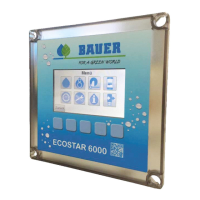
