Operating Manual for BAUER ECOSTAR 6000 3
1 OPERATION AND INPUT
The ECOSTAR is operated with the touchscreen. In addition, the ECOSTAR 6000 also has five physical
buttons that can be used for operation. These physical buttons perform the same function as the button on
the screen that is shown directly above each physical button.
Each menu contains a “back” button in the lower left corner. Pressing this takes you back to the previous
menu. Pressing the back button for three seconds will take you back to the main screen.
The buttons and move between the pages within a menu. These arrows are only shown if there
is a next or previous page in the respective menu.
1.1 SLEEP MODE
The Ecostar enters into sleep mode after a certain length of time (configurable). In sleep mode, the display
and the electronics themselves are largely deactivated. To restart the Ecostar, press the touchscreen.
Pressing a physical button will not reactivate the Ecostar.
1.2 DIALOG WINDOW
The dialog window opens every time you would like to change a value or select an option. It appears after
you press the value that you would like to change and serves for entering a value or selecting an option.
A numerical value can be entered in the left dialog window with the number block.
Entered numbers can be deleted with the button.
In the right dialog, you can select from among multiple options. When an option is pressed, it appears in
the provided field and can then be confirmed.
To confirm the entry, press the button; or to cancel the entry, press the button.
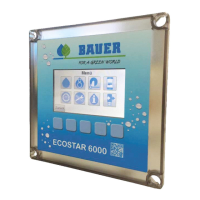
