Operating Manual for BAUER ECOSTAR 6000 37
7 REPLACING A FUSE
Remove the defective fuse from the
holder.
Take the replacement fuse out of its
holder and insert it into the holder on
the device.
8 ACTIVATING SMARTRAIN
To activate SmartRain on your Ecostar 6000, please follow these instructions:
Step 1. Open the Modem menu
Step 2. Set “Connection” to “DATA” and “GPS” to “On”.
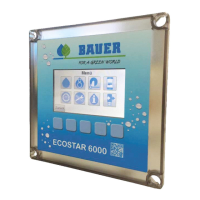
