Operating Manual for BAUER ECOSTAR 6000 21
Internet / APN: APN of the SIM card network provider
Username: Username for internet connection (depends on network provider)
Password Password for internet connection (depends on network provider)
Ping time: Time after which the Internet connection is reestablished
3.4.1 SMS COMMANDS AND MESSAGES
Commands
START-CMD Irrigation is started immediately
STOP-CMD Irrigation is stopped immediately
STATUS-CMD Status of the machine is loaded (current speed, stop time and extended length)
SPEED-CMD xx Current retraction speed is set to xx m/h (e.g. SPEED-CMD 20)
RAIN-CMD xx Current irrigation is set to xx mm (e.g. RAIN-CMD 15)
START-CMD hhmm Irrigation is started at hhmm (e.g. START-CMD 1445)
Messages
The ECOSTAR 6000 sends messages in the following cases:
• Battery voltage is low
• Irrigation was stopped manually
• Irrigation finished
• Target speed not achieved (speed too high or too low)
• Stop sensor triggered too early
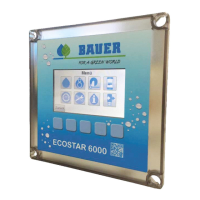
