Operating Manual for BAUER ECOSTAR 6000 27
3.6 SERVICE MENU
Important information for troubleshooting the machine or the ECOSTAR 6000 is provided in the service
menu.
Info: Displays information about the software version and the ECOSTAR
Inputs: Inputs can be checked
Stop sensor: Displays whether the stop sensor is active
Length sensor: Sensor for entering the speed
Turbine: Last received current of the turbine
Shut-off motor (valve): Last received current of the shut-off valve
Temperature electronics [°C]: Displays the current temperature of the control
Manual operation: All outputs of the ECOSTAR can be manually switched on and off
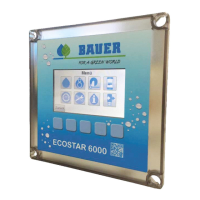
