Operating Manual for BAUER ECOSTAR 6000 22
3.5 SYSTEM SETTINGS
Language: In the language menu, you can select the language or import additional
languages. The current language files can also be updated (update)
Time: Sets the current time
Date: Sets the current date
Units: Select the unit system, metric or imperial
Energy management: The display brightness as well as the time before dimming and before
switching off the display can be set here
Touchscreen calibration: The touchscreen can be recalibrated. During calibration, you must touch four
points on the touch display in sequence.
PIN for this level: The PIN code for this menu is set here
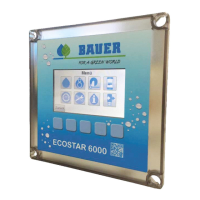
