Operating Manual for BAUER ECOSTAR 6000 5
2 MAIN SCREEN
In the main screen, you can start and stop the irrigation. The desired speed (irrigation amount) for the
retraction can be configured here. You can also configure a pre- or post-irrigation or set a time when the
irrigation should start automatically.
In the top line next to the time, the current irrigation status or an error message is displayed in color. If an
error occurs, the info button begins to flash red in addition to the error message.
The current battery status is shown under the time. At less than 50%, this display is yellow; at less than 30%
it is red. At less than 20%, the display flashes red. During an active download, the download progress is also
shown here.
Buttons:
Menu: Takes you to the menu
Start: The irrigation is started immediately as long as no start time or stop time is configured
Stop: The irrigation is stopped immediately. If the irrigation has already ended before the button is
pressed, the ECOSTAR executes the shutdown sequence (turbine closes).
+ / - : Increases / decreases the retraction speed without opening a dialog window
Info button: In order to obtain more information about the current irrigation activity and any error
messages, press the Info button in the upper right corner. This takes you to the
Info screen, which will be described in more detail later.
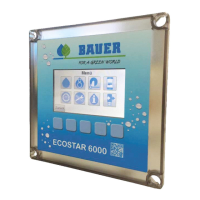
