Operating Manual for BAUER ECOSTAR 6000 38
Step 3. Make certain that the server IP and server port are configured as shown in the image.
The address is a unique number and is important for identification of the machine on the server.
Typically it is a combination of the serial number of the Ecostar 6000 and a consecutive number.
Customers receive the address for each Ecostar 6000 from Bauer GmbH.
Step 4. If you have received a SIM card from BAUER, you should leave the factory settings on this page
unchanged. If you do not have a Bauer SIM card, these settings differ based on the mobile network.
Contact the network provider for the information, then enter it here.
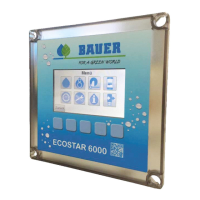
