Operating Manual for BAUER ECOSTAR 6000 31
This process takes 5-20 seconds, during which the ECOSTAR will not
respond to the touchscreen.
After the import, the ECOSTAR 6000 must be power cycled (restarted) in
order for the changes to take effect.
Delete icons: Deletes icons
This process takes 5-20 seconds, during which the ECOSTAR will not
respond to the touchscreen.
After the import, the ECOSTAR 6000 must be power cycled (restarted) in
order for the changes to take effect.
Reset: All settings are reset
Restart: The ECOSTAR 6000 is restarted (power on/off)
Export language: The current language file can be exported here
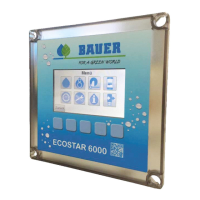
