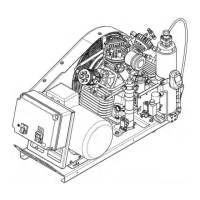MNL-126509
April 4, 2013 Page 7
5. The ON and OFF buttons control the compressor. These buttons should be used for normal starting
and stopping of the compressor. In an emergency the Emergency Stop button should be used.
6. This X button closes the Run screen and goes to the main menu screen. The compressor may still be
operating when returning to the main menu screen.
7. The current time and date are shown here. This data can be corrected only by user levels 2 and 3.
8. The final pressure reading is displayed here. It is received from the final pressure sensor near the
outlet.
9. This oil pressure reading displays a continuous pressure from the compressor. This reading is taken
from the oil pressure sensor on the compressor block.
10. This space a reserved for units with inlet pressure sensors. A continuous inlet pressure reading is
provided. This is mainly for units designed to compress natural or industrial gases.
2.1.2.2 Main Menu Screen
The home screen is the main screen used to navigate to the other 8 options. All of the option screens can
be viewed but critical changes can only be made by user levels 2 & 3. Critical changes control the func-
tions of the compressor. This feature is added to prevent unintentional changes to the unit’s functions.
2.1.2.2.1 Run
This button returns the user to the RUN screen, See Paragraph 2.1.2.1 for further information.
Figure 2-4 Maple System; Home Screen
1. User Level Status
2. Run Screen Button
3. Alarm History Button
4. Status Button
5. Contact Information Button
6. Login Button
7. Configuration Button
8. Parameters Button
9. Tools Button
1
2
3
4
5
6
7
8
9
