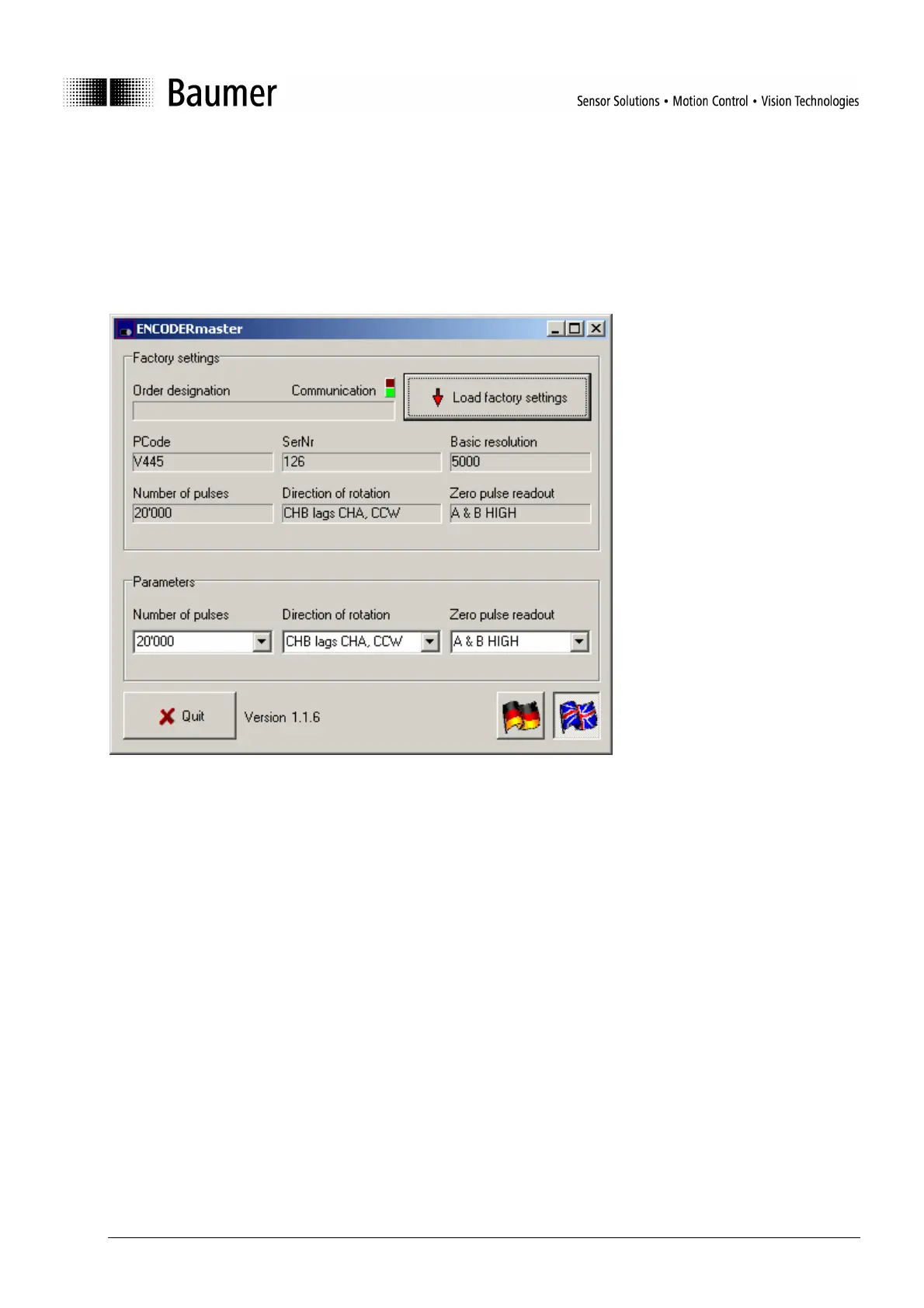HB EncoderMaster E V1.00.xx rev04.doc 11/15 Baumer Electric AG
09.07.08/wer Frauenfeld, Switzerland
5 User instruction for ENCODERmaster software
After connecting the encoder with the BiSS Adaptor and the PC the ENCODERmaster software can be
started. Click on the icon on your desktop or click on Start – Programs – Baumer – EncoderMaster. After a
short display of the start window the programming window with the setting options is displayed. During the
start the encoder is identified. The factory settings and the actually stored settings are read from the encoder
and displayed on the software GUI.
Figure 10: Programming window of ENCODERmaster
Factory settings: The block Factory settings shows the parameter values, which were stored on the
encoder before delivery to the customer. It includes the order designation, production code (PCode), serial
number (SerNr), Basic resolution, Number of pulses, Direction of rotation and Zero pulse readout.
Parameters: The block Parameters shows the actually set parameter values. These are Number of pulses,
Direction of rotation and Zero pulse readout.