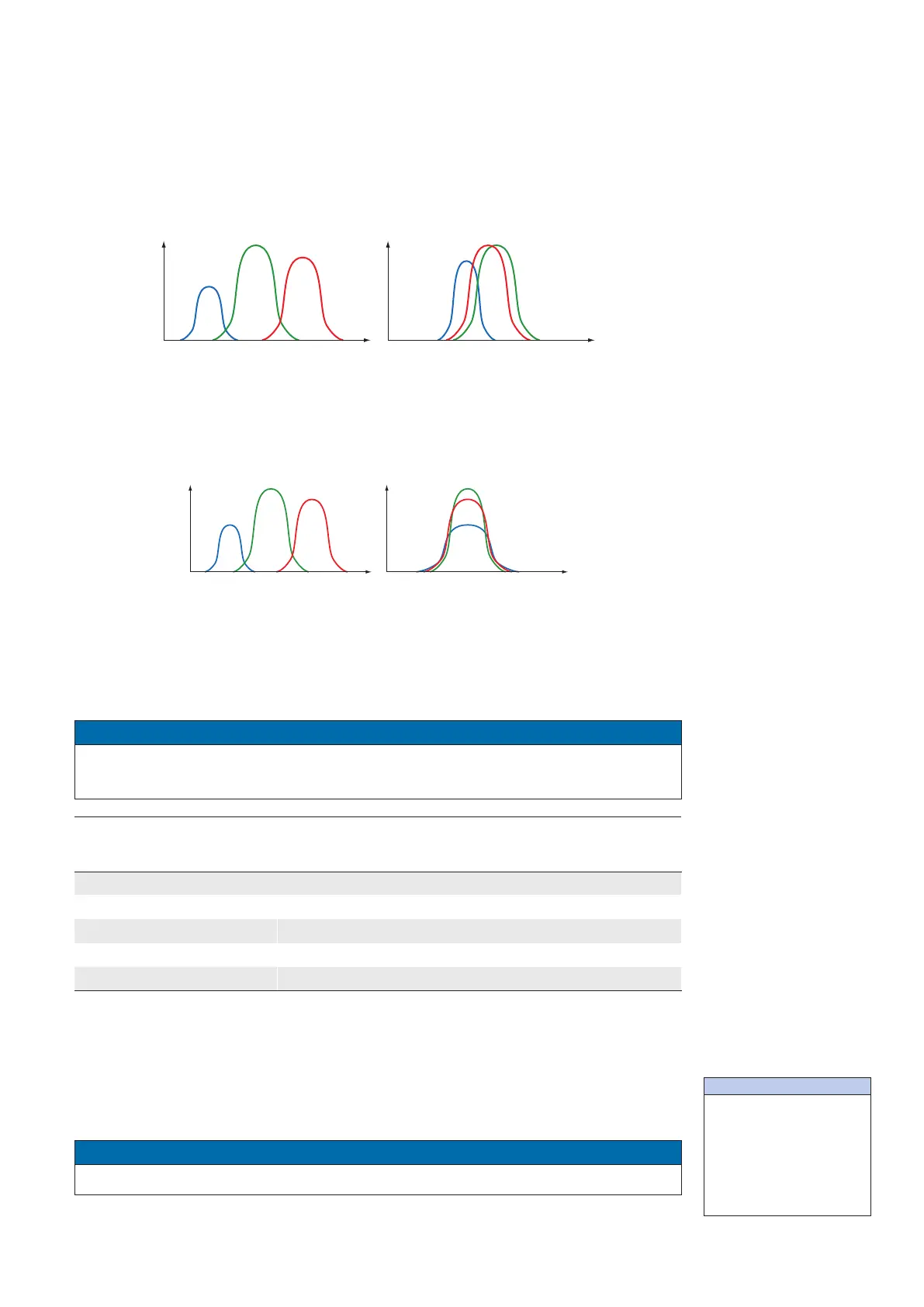21
4.3.1 User-specicColor Adjustment
The user-specic color adjustment in Baumer color cameras facilitates adjustment of the
correction factors for each color gain. This way, the user is able to adjust the amplica-
tion of each color channel exactly to his needs. The correction factors for the color gains
range from 1 to 4�
histogramm
user-specific
color adjustment
4.3.2 OnePushWhiteBalance
Here, the three color spectrums are balanced to a single white point. The correction fac-
tors of the color gains are determined by the camera (one time).
histogramm
„one push“ white
balance
4.4 AnalogControls
4.4.1 Offset/Black Level
On Baumer cameras, the offset (or black level) is adjustable from 0 to 16 LSB (relating
to 8 bit).
Notice
The given values refer to the digital Offset.
The analog offset works automatically and is not adjustable.
CameraType Step Size 1 LSB
Relatingto
Monochrome
EXG03 10 bit
EXG50 12 bit
Color
EXG03c 10 bit
4.4.2 Gain
In industrial environments motion blur is unacceptable. Due to this fact exposure times
are limited. However, this causes low output signals from the camera and results in dark
images. To solve this issue, the signals can be amplied by a user-dened gain factor
within the camera. This gain factor is adjustable from 1 to 10.
Notice
Increasing the gain factor causes an increase of image noise.
◄Figure25
Examples of histo-
gramms for a non-
adjusted image and for
an image after user-
specic white balance.
◄Figure26
Examples of histo-
gramms for a non-ad-
justed image and for an
image after "one push"
white balance.
AutoGain:
Some models of the EXG
series are equipped with
the ability for automatic ad-
justment of the gain factor
by means of target-settings
in respect of the intensity of
the recorded images.