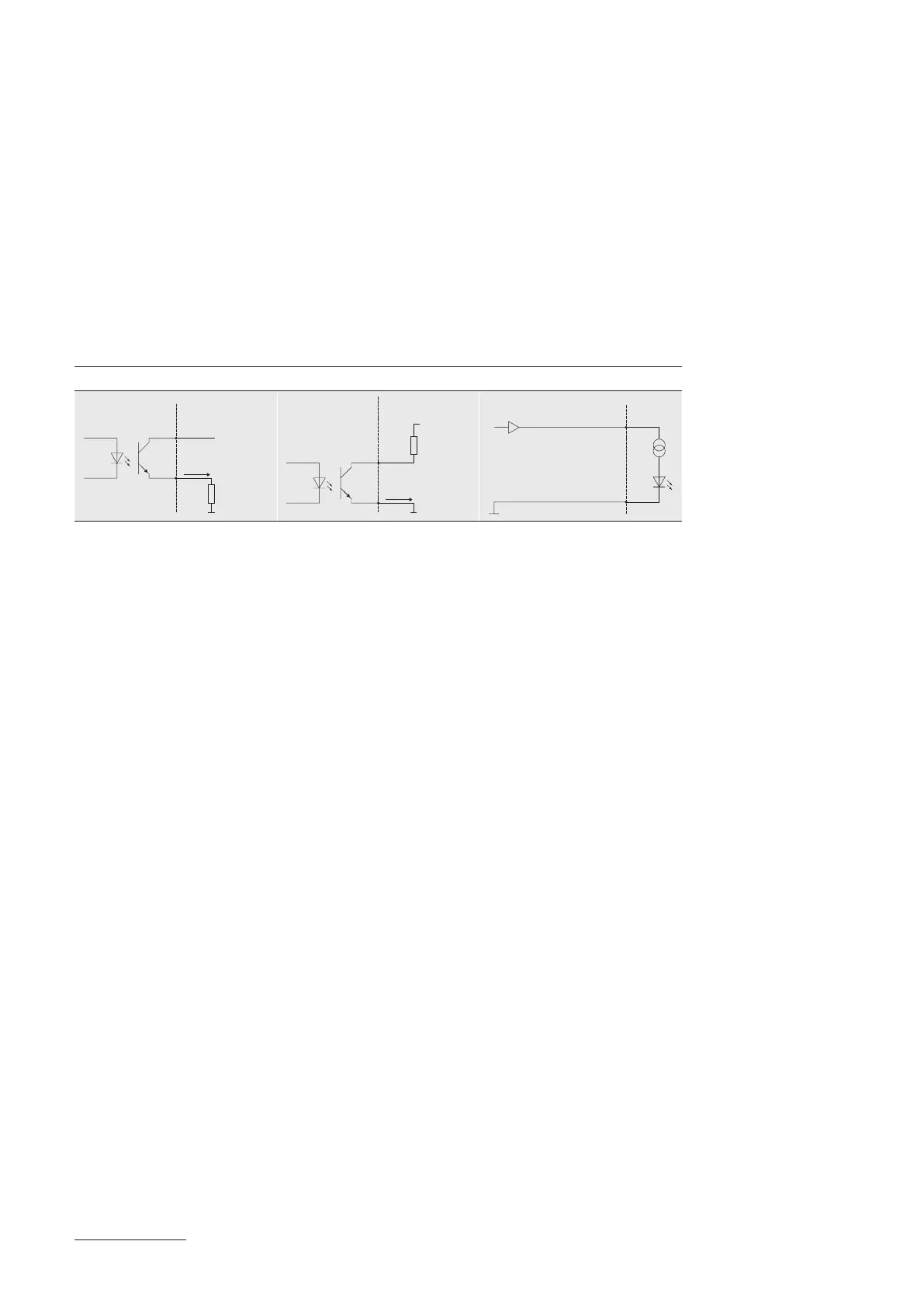23
4.5.3 Defectpixellist
As stated previously, this list is determined within the production process of Baumer cam-
eras and stored in the factory settings (see 4.8.1.).
Additional hot or cold pixels can develop during the lifecycle of a camera. In this case
Baumer offers the possibility of adding their coordinates to the defectpixellist. The user
can determine the coordinates
*)
of the affected pixels and add them to the list. Once the
defect pixel list is stored in a user set (see 4.8.), pixel correction is executed for all coor-
dinates on the defectpixellist.
4.6 Process Interface
4.6.1 IOCircuits
Outputhighactive Outputlowactive Input
Camera Customer Device
IO Power V
R
L
I
OUT
Camera Customer Device
IO Power V
R
L
I
OUT
CameraCustomer Device
DRV
*) Position in relation to Full Frame Format.