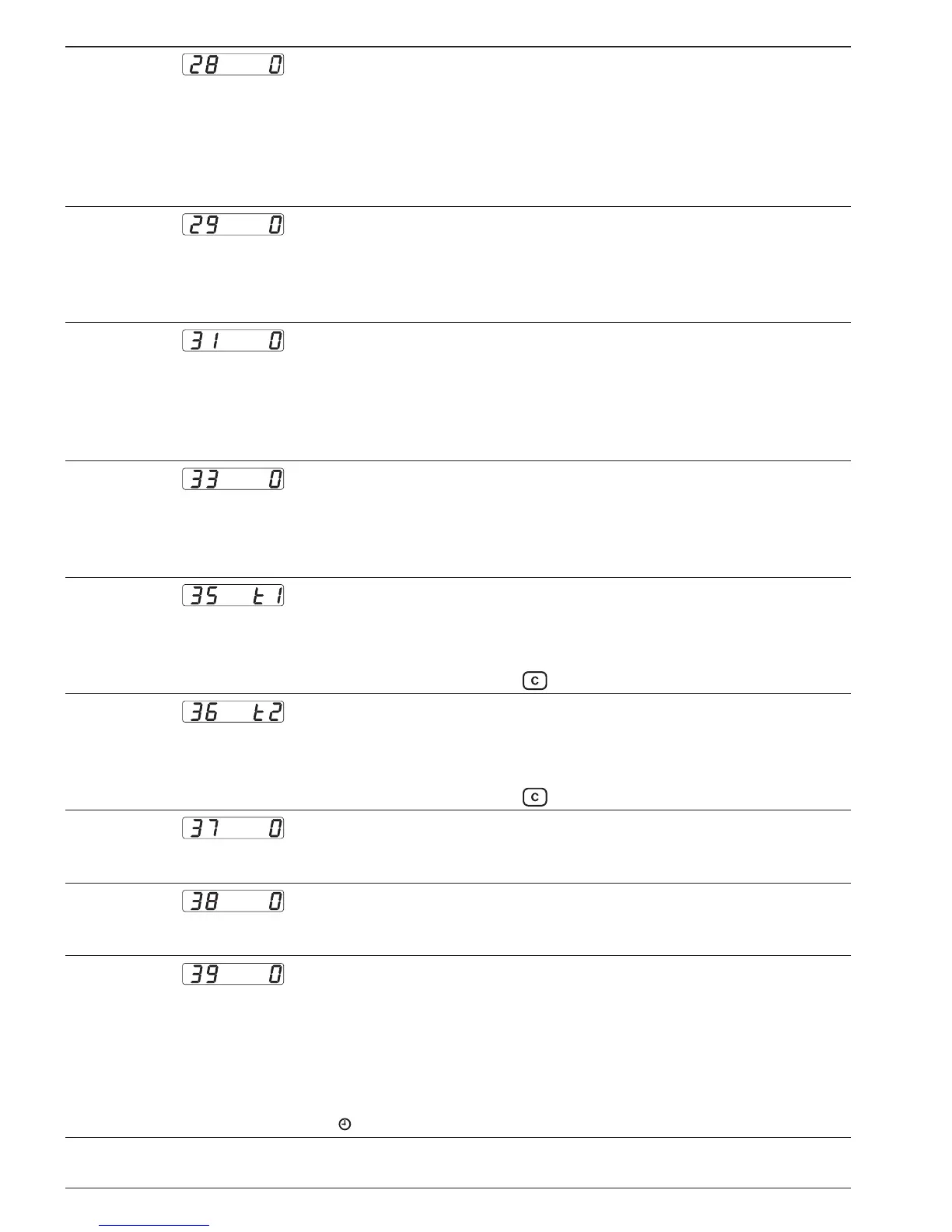NE214
42 www.baumer.com
Line 28 Input logic
0 * PNP operating point 11 V
1 NPN operating point 11 V
2 PNP operating point 5 V
3 NPN operating point 5 V
4 PNP operating point 2.5 V
5 NPN operating point 2.5 V
Line 29
Reset main counter
0 * Automatic reset, externally static
1 Automatic reset, externally differentiated
2 Externally static
3 Externally differentiated
Line 31
Function, signal input 9 (stop/hold)
0 * Stop
1 Hold
2 Keylock
3 Operating hours counter on/off
4 Print (for version with interface only)
Line 33
Output logic for digital outputs
0 * Both outputs as normally open contacts
1 P1 normally closed, P2 normally open
2 P1 normally open, P2 normally closed
3 Both outputs as normally closed
Line 35
Output time P1
0,0 * Data in seconds (tol. -0.01 s, range 00.02 – 99.99 s)
00.25 00.25 s
99.99 Maximum pulse time
LAtCH = continuous signal ( key or external reset to delete)
Line 36
Output time P2
0.0 * Data in seconds (tol. -0.01 s, range 00.02 – 99.99 s)
00.25 * 00,25 s
99.99 Maximum pulse time
LAtCH = continuous signal ( key or external reset to delete)
Line 37
Acceptance of presets P1, P2, SC
0 * Effective immediately
1 On reset
Line 38
P1, P2 and SC active
0 * Only in plus counting range
1 In plus and minus counting range
Line 39
Function key assignment
0 * No function
1 XP
2 P1
3 P2
4 SC
5 ∑
6
