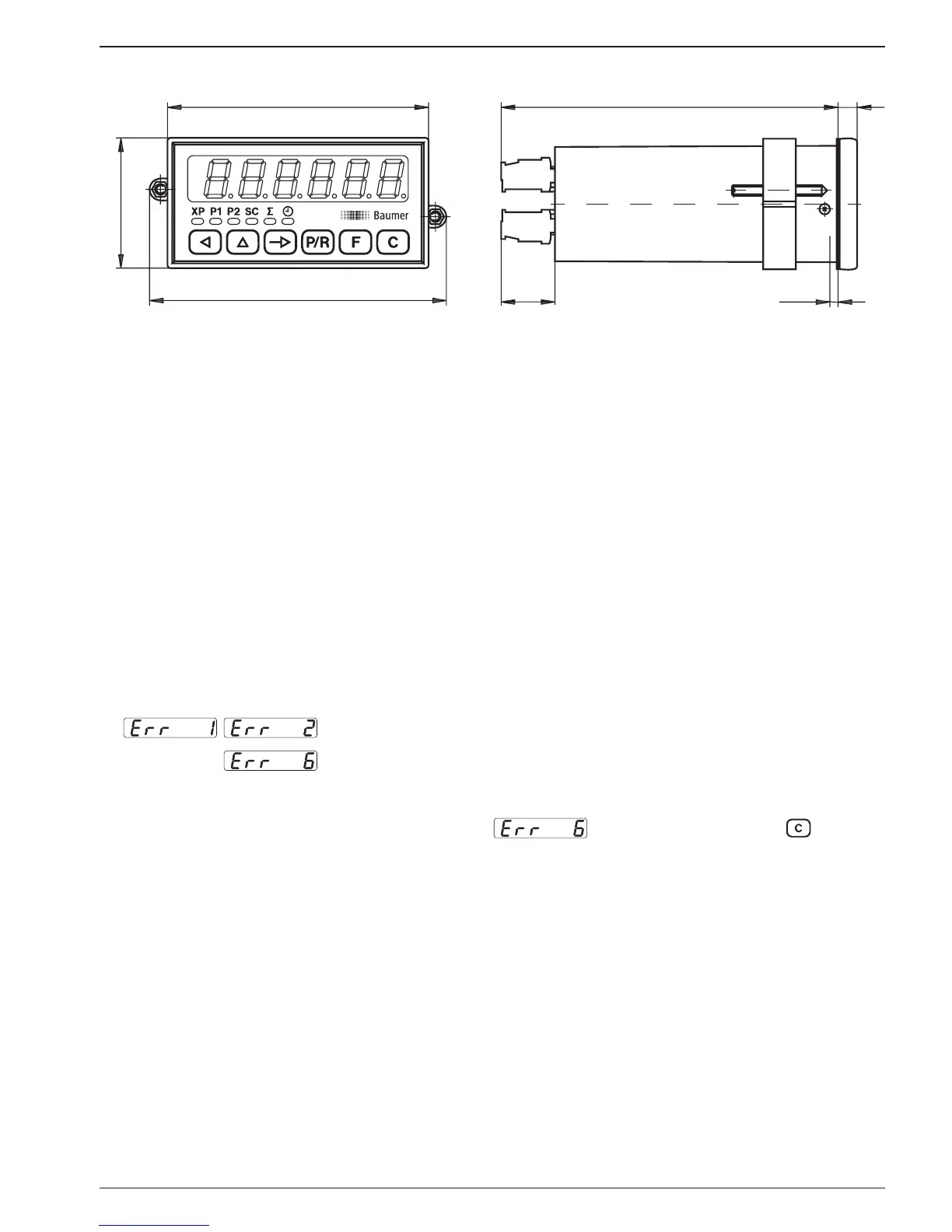6.2 Default settings
The following parameters are programmed into the counter by the
factory, prior to delivery:
Preset value, main counter P1 100
Preset value, main counter P2 1000
Start count value 0
Scaling factor, main counter XP 1.0000
Display No decimal point
Pulse signal time, main counter 0.25 s
Counting mode Operating mode 0 (stage preset)
Inputs, main and totalizing counter
Track A and UP/DOWN on track B
Change of preset Effective immediately
Counting frequency 10 kHz
6.3 Error messages
Fault must be rectified by the factory.
Excessively fast sequences, e.g. inadequate intervals between
presets at high counting frequency; counting frequency for track A or
B too high.
● Error message
can be cleared with the key.
