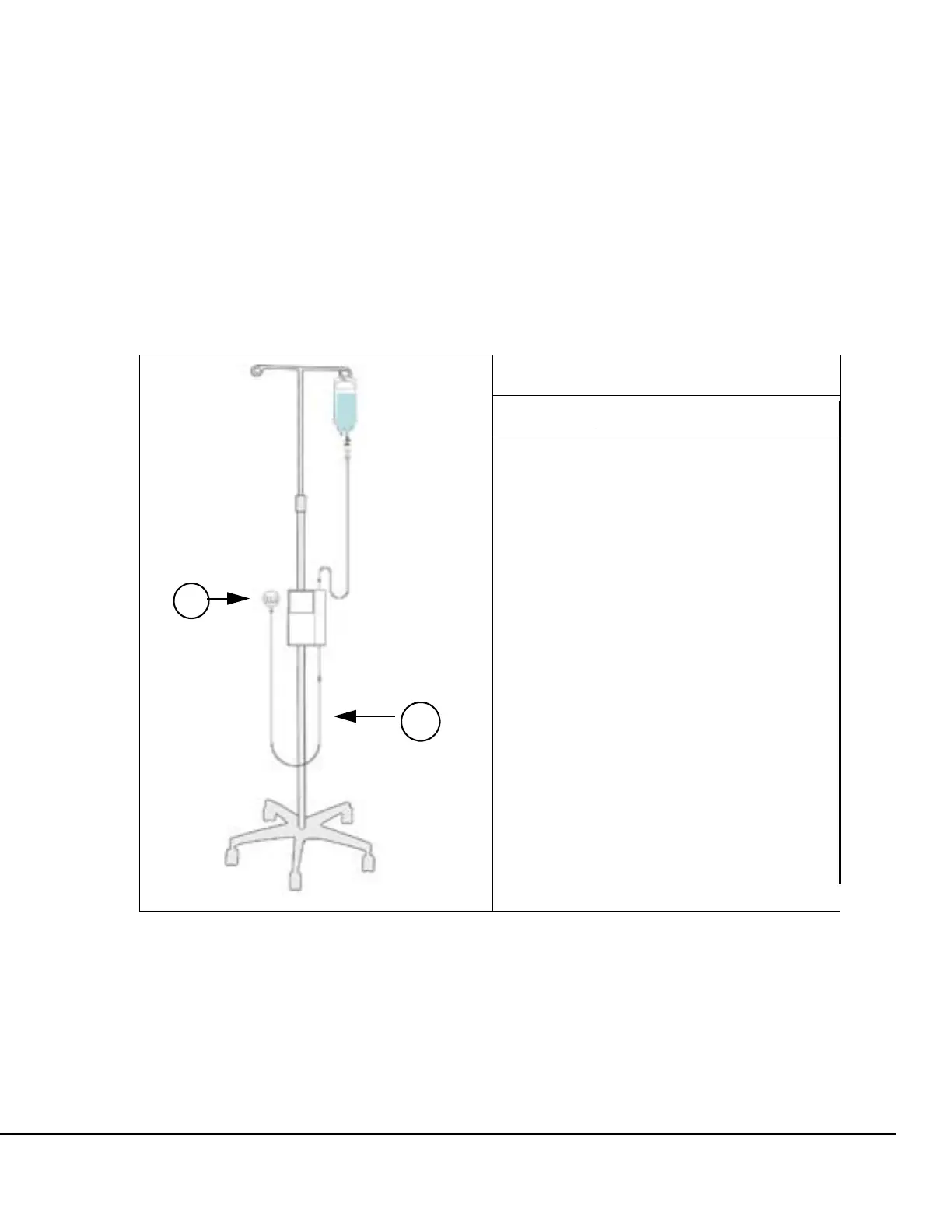Preventive Maintenance 13
SIGMA Spectrum Infusion System Pump Operating Software Version 6.02 and 6.05
Preventive Maintenance For Use With MDL Version 6
16. Select Primary Bag and press OK.
17. For Mode select mL/hr and press OK.
18. Set the Rate to 100 mL/hr and press OK.
19. Set the VTBI mL to 50 mL and press OK.
20. Attach the 3-way valve P/N 55568 to the pressure gauge.
21. Connect a pressure gauge to the end of a fluid-filled new IV set with approximately 1.2 m
(48 ±0.5 in) of tubing between the Pump and gauge. See Figure 2.
NOTE: Verify that the pressure gauge is properly primed and set up per manufacturer’s
instructions.
NOTE: Make sure there is no air inside the 3-way valve.
NOTE: Make sure to close the 3-way valve.
1
The Distal end of the tubing should be at
the same level as the center of the pump.
2
Length of the Distal tubing maximum 48”
+/- 0.5”.
Figure 2. Downstream Pressure Test