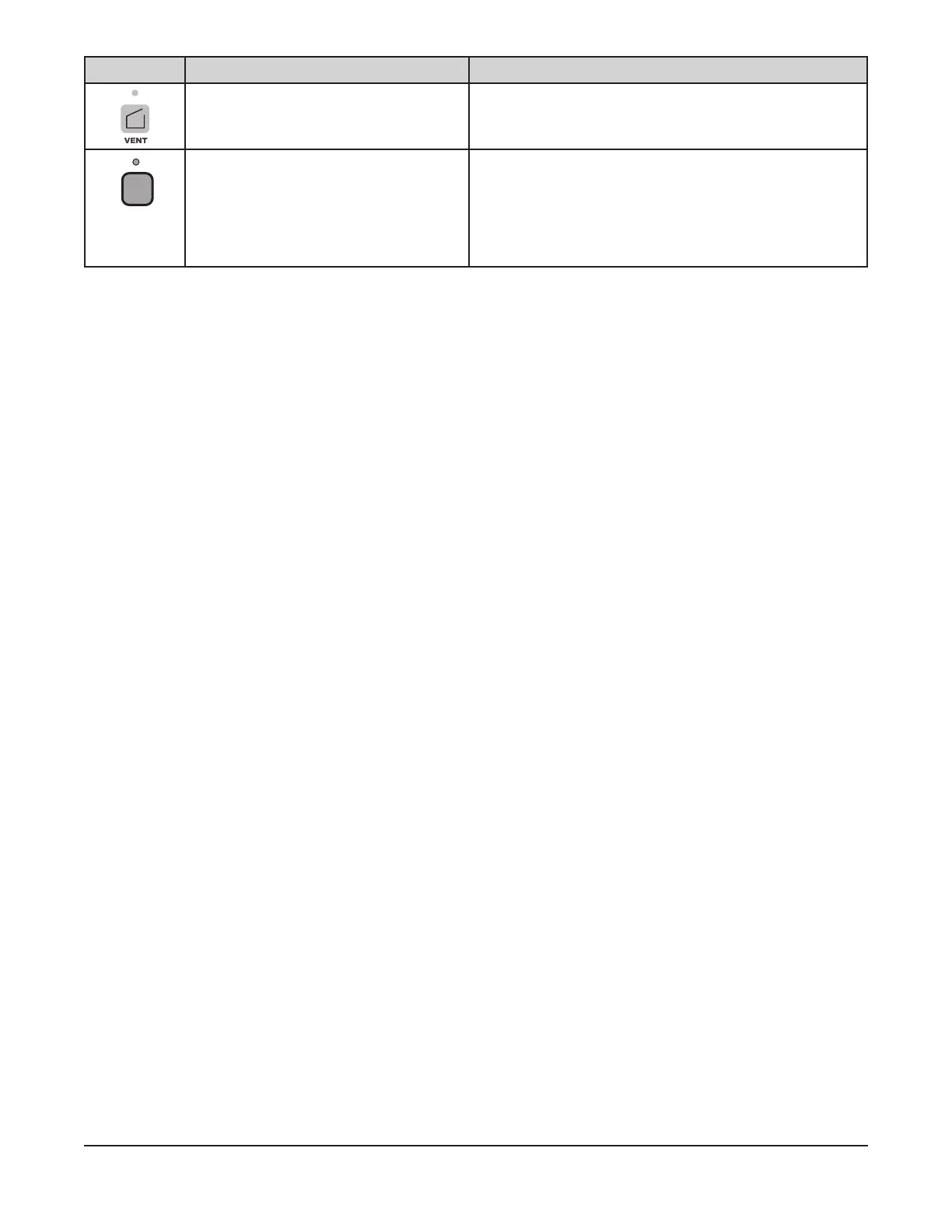– 7 –
BUTTON ACTION DISPLAY
Press to open or close the vent. The indicator light next to the VENT button is lit when
the vent cycle is enabled.
ON
OFF
POWER
TIMER
ON
OFF
AM
PM
AUTO
ON/OFF
TIMER
AUTO
ON
TIME
AUTO
OFF
TIME
AUTO
OFF
TIME
HEAT ON
OVEN
TEMP
SET
TEMP
ON
MINUTES
ON
ON
BAKE
TIMER
STEAM
TIMER
AIRFLOW
DELAY
START
STOP
STOP
MINUTES SET
SECONDS
MINUTES REMAINING
STEPS
PROGRAM
2
3
4
1
VENT
COOL
DOWN
COOL
DOWN
Use to cool down the oven. To enable this feature, set a temperature at least 25°F
(14°C) cooler than the oven temperature. Press the
COOL DOWN button. The COOL DOWN mode is exited
when the oven reaches the new set temperature, or if
door is opened when temperature is 25°F (14°C) below
set temperature, or by pressing any button.
Auto On/O Timer and Clock
The Auto ON/OFF Timer display shows the current time of day. To set the clock, the control must be turned
on. Press and hold either arrow button to initiate clock setting, then adjust time using arrow buttons. A few
seconds after the time is adjusted, the colon in the time display will resume ashing.
Timer Settings
The oven can be set to turn itself on and o. After the AUTO ON/OFF TIMER is set, the POWER ON
OFF button can be pressed to turn the oven o. This will not disrupt the AUTO ON/OFF setting. Electrical
power to the oven must remain on.
NOTE: Auto On/O has restricted access when P21 (Advanced Energy Savings Mode) is set to 1.
1. To set the oven to turn on, press and hold the AUTO ON TIME button. The previously entered start
time will appear in the display. Use the UP and DOWN arrows to adjust the start time. Then release
the AUTO ON TIME button.
2. To set the oven to turn o, press and hold the AUTO OFF TIME button. The previously entered end
time will appear in the display. Use the UP and DOWN arrows to adjust the end time. Then release
the AUTO ON TIME button.
3. To enable the automatic start, press and hold the TIMER ON/OFF button until the indicator LED to
the right of the TIMER ON/OFF button is illuminated.
NOTE: When using AUTO ON/OFF to preheat the oven, if the oven is not disturbed for the time set in
parameter P17 (Temperature setback time), it will revert to the Setback temperature stored in parameter
P18 (Setback temperature) setup.
Backup Battery
The clock is backed up by a lithium battery which keeps the clock circuitry operating when all external power
is o. If the battery becomes low or dead while the external power is o, the display will read 12:00 (12
hr mode) or 0:00 (24 hr mode) and will not increment until a new time is set. The clock will operate with a
dead or missing battery, but must be set each time external power is turned on. Batteries must be replaced
when low or dead to avoid corrosive damage to the circuitry. Contact your local authorized service oce.
