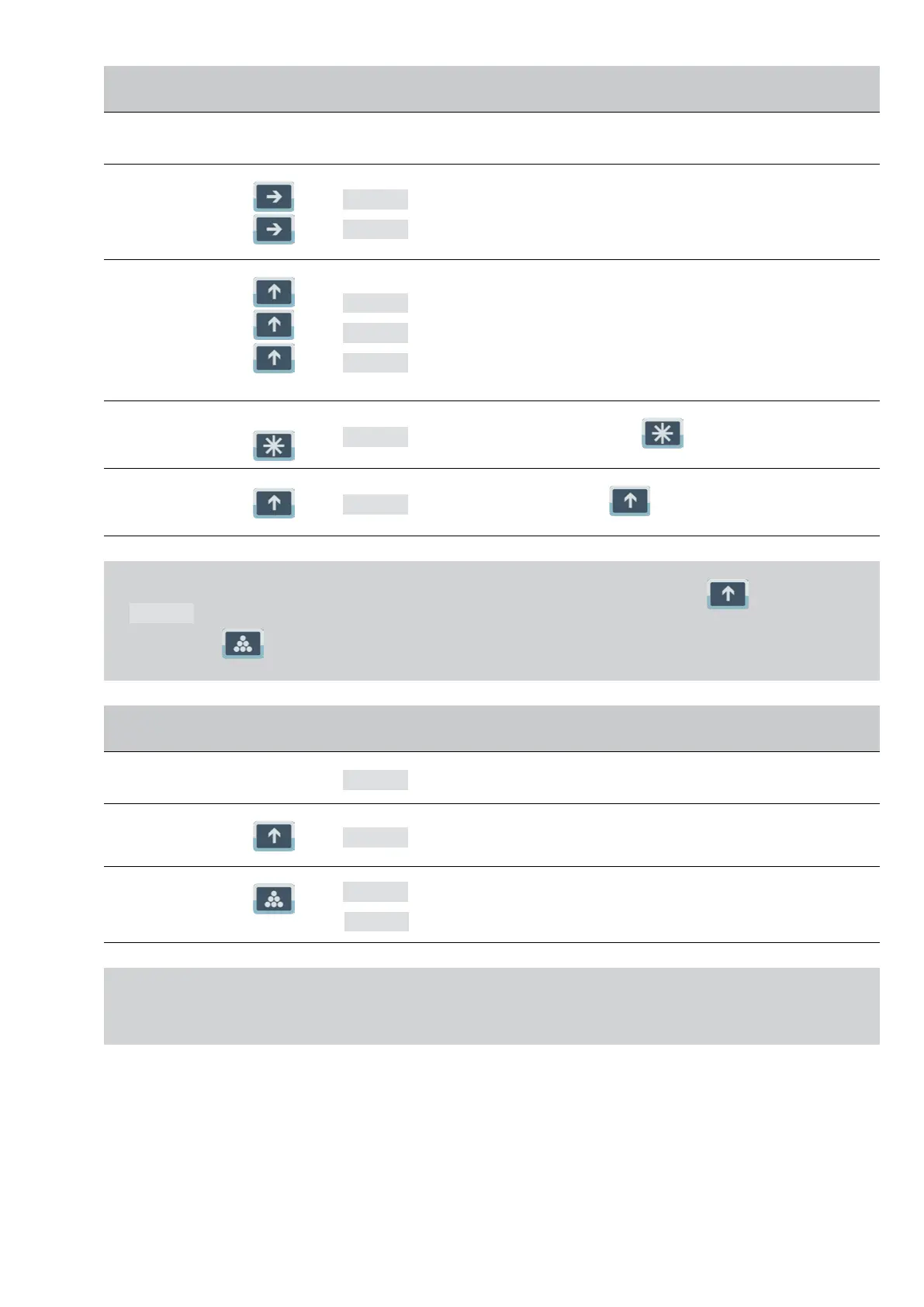13
ESESMANUAL DE USUARIO BR80-BR90
PASO OPERACIÓN PANTALLA CONTENIDOS
1
Sitúe la muestra
Sitúemuestraseleccionada,peso:27,cantidad30.
2
Presione
Presione
Cnt000
Cnt000
Preparadaparaintroducirlacantidaddemuestra.Dígitodecimalsemuestra
con flash.
3
Presione
Presione
Presione
Cnt010
Cnt020
Cnt030
4
Presione
27
Lapantalla de peso enseña27,
es una tecla de confirmación de
muestra completada.
5
Presione
C 30
Mostrarcantidadmuestra,
es una tecla de cambio entre peso y can-
tidad mostrada.
(b)Operacióndecuentapiezas:sitúeelobjetosobrelabalanza,cuandosemuestreelpeso,presione
,lapantallamuestra
C 255
,ylapantallacambiasegúnlacantidaddelobjeto.Cuandolapantallaesté
estable,presione ,acumulaelpesoylacantidad.Laacumulaciónpuederealizarsesóloenposicióndecontar.
PASO OPERACIÓN PANTALLA CONTENIDOS
1
Sitúe un objeto
230
Peso objeto: 230
2
Presione
C 255
Cantidad objeto: 255
3
Presione
n 4
C 255
Lapantallamuestradespuésde1,5segundosenposicióndecuenta.
Nota (2): AUT 8 y AUT 9} no seleccionables.