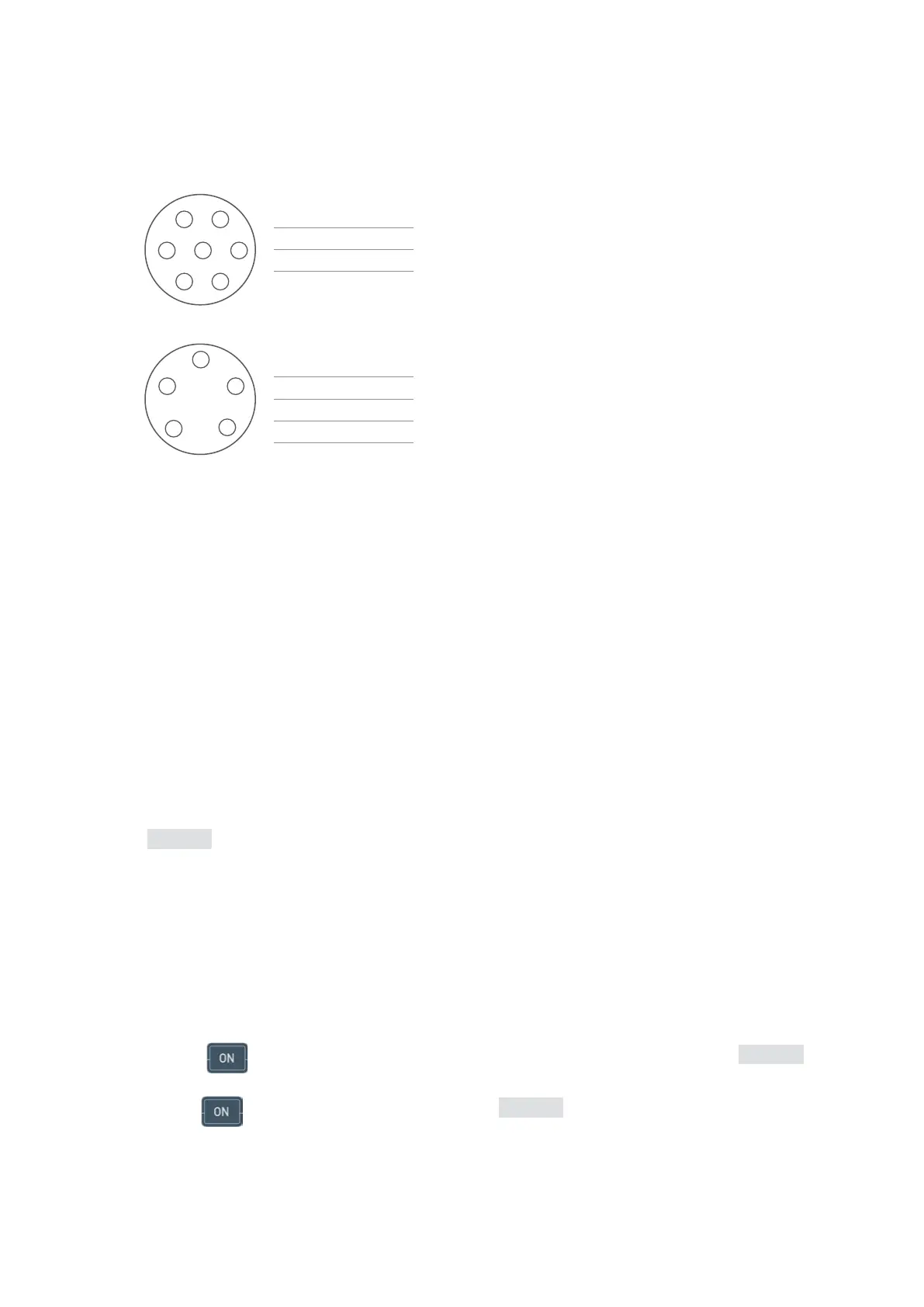ENENUSER’S MANUAL BR80-BR90
28
4. TECHNICAL DESCRIPTION
4.1 CONNECTION OF THE LOAD CELLS TO INDICATOR.
4.1.1 “7pinplug”
4
6
5
3
1
7 2
1 +IN
3 +OUT
4 -OUT
6 -IN
4.1.2 “5pinplug”
4
5
3
1
2
1 +IN
2 -IN
3 +OUT
4 -OUT
5 GND
4.2 RS-232 D-B 9
Pin 3: TXT Output Pin 5: GND
4.3 CONTINUOUS ASCII RS-232 DATA OUTPUT FORMAT
4.3.1 Address: Adr=99
TheASCIIdataformatis“=,X1,X2,X3,X4,X5,X6”
<stx>=,X1,X2,X3,X4,X5,X6
X1,X2,X3,X4,X5,X6areweightdata.
4.3.2 Address: Adr=00
TheASCIIdataformatis“=.X6,X5,X4,X3,X2,X1”
<stx>=,X6,X5,X4,X3,X2,X1
X6,X5,X4,X3,X2,X1areweightdata.
If the weight is
100.00
kg,thecontinuousoutputis“=100.00”
4.4 OUTPUT FROM XXX TO PRINTER
Address: Adr=1—98 manual and automatic printing output
5. POWER
Inpoweroffstates,press key turn on the indicator. The indicator will check the LED and display battery capacity
bPt82
for
1.5 seconds.
Inpoweronstates,press key for 2 seconds will display battery capacity
bPt82
for 1.5 seconds and then powers off the indicator.
