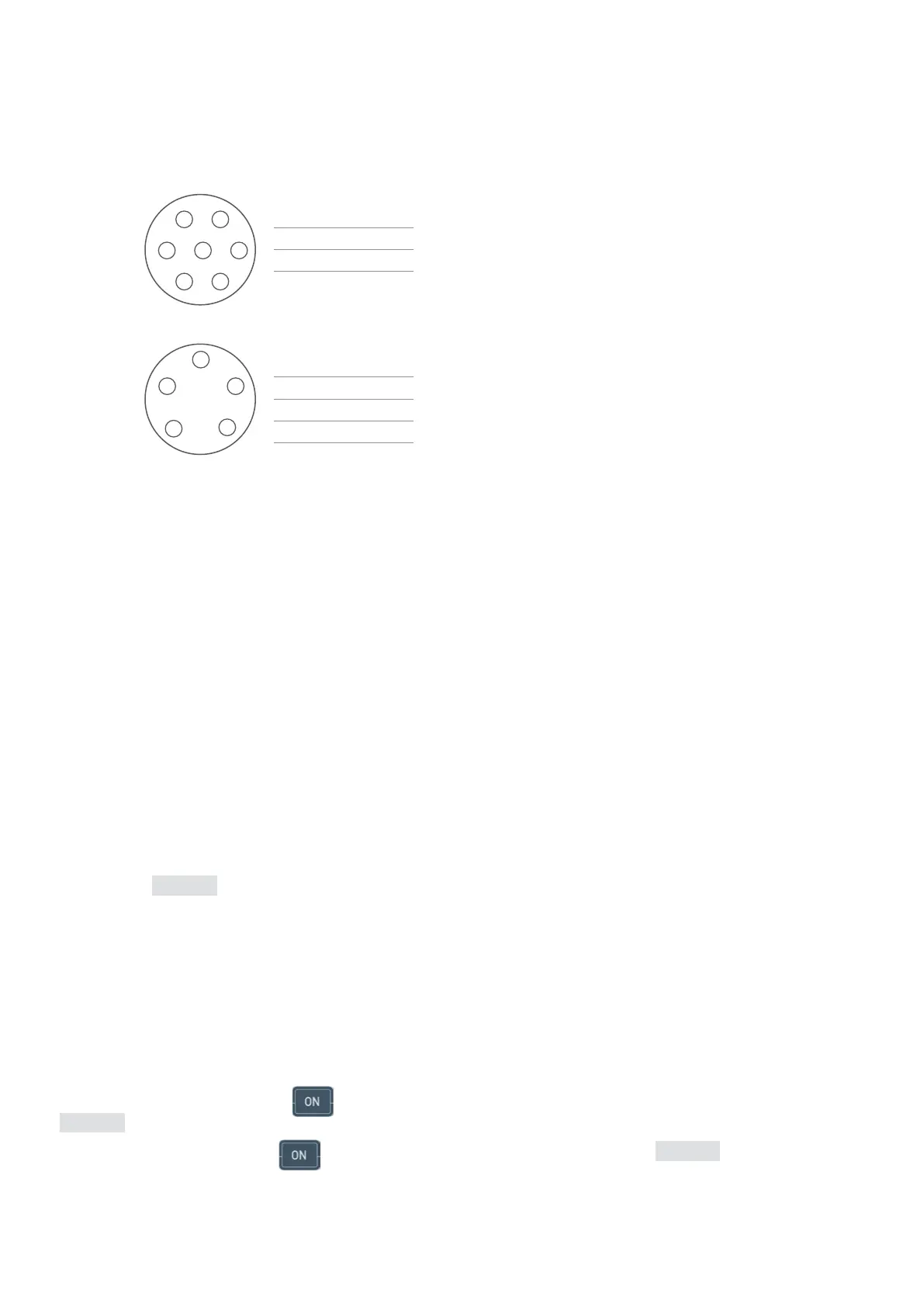FRFRMANUEL D’UTILISATION BR80-BR90
18
4. DESCRIPTION TECHNIQUE
4.1 CONNEXION DES CAPTEURS DE CHARGEMENT À L’INDICATEUR.
4.1.1 par la cheville de 7 pins
4
6
5
3
1
7 2
1 +IN
3 +OUT
4 -OUT
6 -IN
4.1.2 par la cheville de 5 pins
4
5
3
1
2
1 +IN
2 -IN
3 +OUT
4 -OUT
5 GND
4.2 RS-232 D-B 9
Pin 3: TXT Output Pin 5: GND
4.3 FORMAT DE SORTIE CONTINUE DES DONNÉES ASCII RS-232
4.3.1 Direction de message: Adr=99
Leformatdel’informationASCIIest“=,X1,X2,X3,X4,X5,X6”
<stx>=,X1,X2,X3,X4,X5,X6
X1,X2,X3,X4,X5,X6sontdesdonnéesdepoids.
4.3.2 Direction de message: Adr=00
Leformatdel’informationASCIIest“=.X6,X5,X4,X3,X2,X1”
<stx>=,X6,X5,X4,X3,X2,X1
X6,X5,X4,X3,X2,X1sontdesdonnéesdepoids.
Si les poids est
100.00
kg,lasortiecontinuedesdonnéesest“=100.00”
4.4 SORTIE IMPRIMANTE SÉRIE
Direction de message: Adr=1—98 sortie imprimante série
5. PUISSANCE
Quand elle sera éteinte pressez la touche pour allumer l’indicateur. L’indicateur vérifiera le LED et la capacité de batterie sur l’écran
bPt82
pendant1,5secondes.
Quandilseraallumé,pressezlatouche pendant 2 secondes et il montrera la capacité de la batterie
bPt82
pendant1,5secon-
des et après l’indicateur sera éteint.
