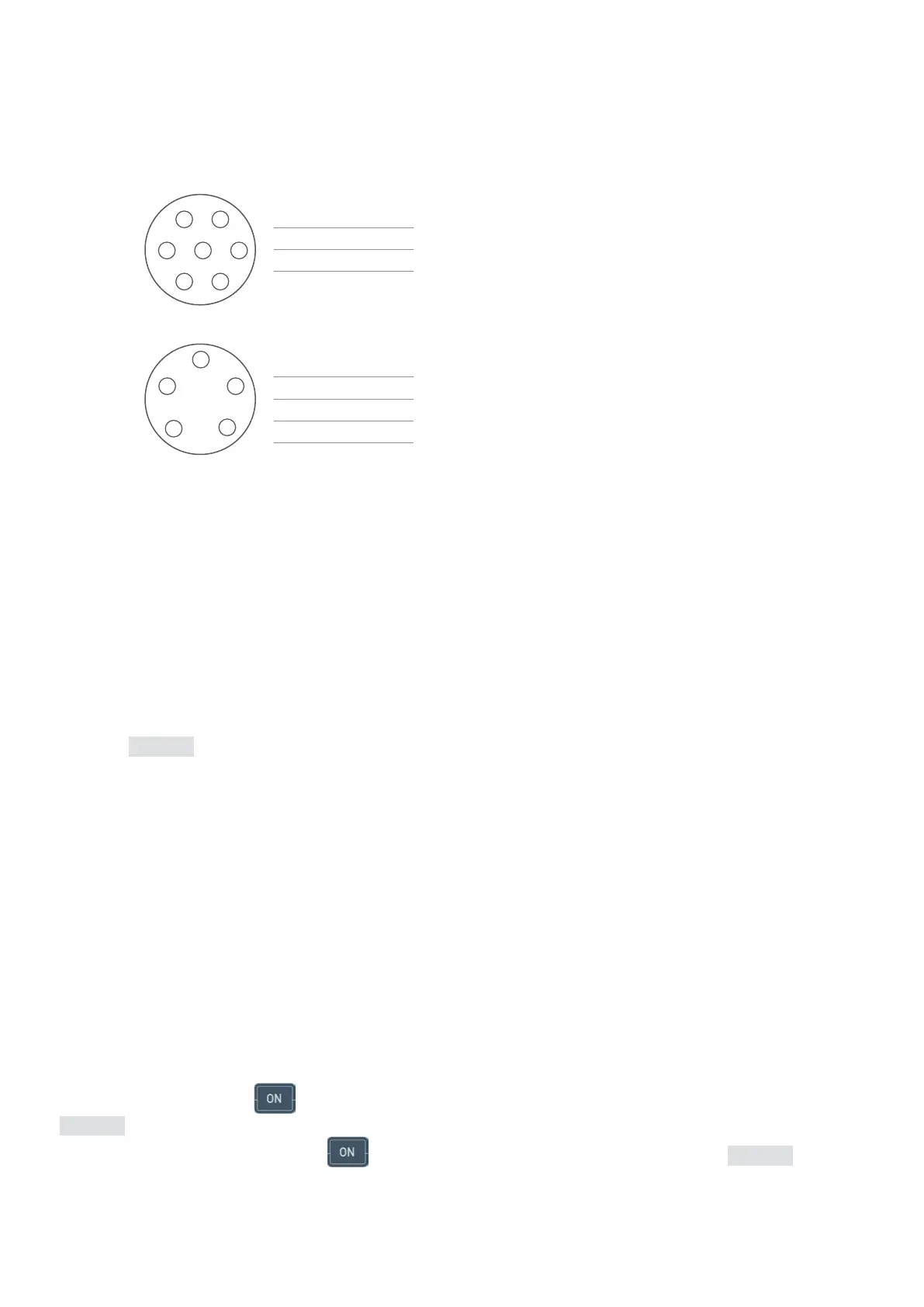ITIT
3838
MANUALE D’USO BR80-BR90
4. DESCRIZIONE TECNICA
4.1 COLLEGAMENTO DELLE CELLE DI CARICO ALL'INDICATORE
4.1.1 Con la spina a 7 pin
4
6
5
3
1
7 2
1 +IN
3 +OUT
4 -OUT
6 -IN
4.1.2 Con la presa da 5 pin
4
5
3
1
2
1 +IN
2 -IN
3 +OUT
4 -OUT
5 GND
4.2 RS-232 D-B 9
Pin 3: TXT Output PIN 5: GND
4.3 FORMATO DI USCITA DEI DATI CONTINUI ASCII RS-232
4.3.1 Direzione del messaggio nella stessa direzione dello schermo di visualizzazione: Adr=99
IlformatodelleinformazioniASCIIè“=,X1,X2,X3,X4,X5,X6”
<stx>=,X1,X2,X3,X4,X5,X6
X1,X2,X3,X4,X5,X6sonodatidipeso.
Se il peso è
100,00
kg,l'uscitadeidaticontinuiè“=100,00”
4.3.2 Direzione del messaggio opposta alla schermata di visualizzazione: Adr=00
Ilformatodell’informazioneASCIIè“=.X6,X5,X4,X3,X2,X1”
<stx>=,X6,X5,X4,X3,X2,X1
X6,X5,X4,X3,X2,X1sonodatidipeso
4.4 USCITA DA XXX ALLA STAMPANTE
Direzione del messaggio: Adr=1~98 uscita stampante seriale.
5. POTENZA
Quandoèspento,premereiltasto per accendere l'indicatore. L'indicatore controllerà le cifre e la capacità della batteria sul display
bPt82
per1,5secondi.
Quandol'apparecchioèacceso,premereiltasto per 2 secondi e l'indicatore visualizzerà la capacità della batteria
bPt82
per1,5
secondi,quindisispegnerà.
