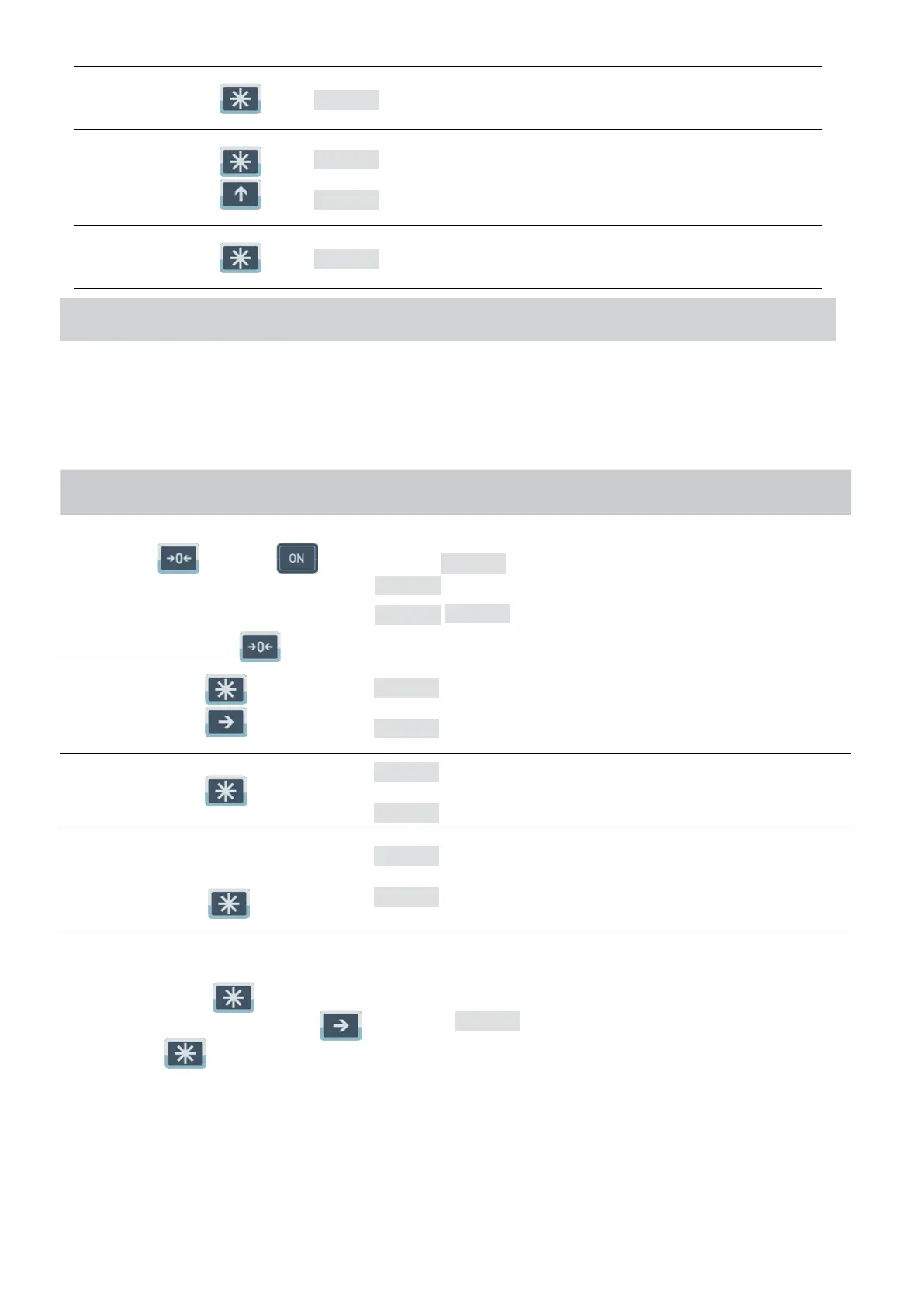FRFRMANUEL D’UTILISATION BR80-BR90
20
7
Pousser
Adr 00
Sortie continue: Adr=00
8
Pousser
Pousser
b 2400
b 4800
Rapport de bauds: 1200 -> 2400 -> 4800 -> 9600
Par example: b=4800
9
Pousser
0
Pousser pour confirmer des configurations et aller au menu
de calibration.
* Remarque: chaque pesée permet un temps d’accumulation. Accumulation rapprochée est permise quand la valeur montrée sera
inférieure à 20 d.
7. CALIBRATION
PAS OPÉRATION ÉCRAN CONTENUS
1
Lorsqu’ilestéteint,maintenez
,appuyezsur
pour l’allumer. Attendre la réalisa-
tion du test et accéder à l’écran de
pesée,relâcher .
Autotest de
UEr 1.6
0
,jusqu’à
9
0
Démarrer l’équipe.
2
Pousser
Pousser
CAL SP
CAL 00
Entrer dans calibration.
Balance à 0.
3
Pousser
------
3000
Commencer une calibration zéro et espérer
que la calibration finisse.
4
Cargue el peso estándar para F·S
sobrelaplataforma,
Pousser
.
------
3000
Commencer une calibration zéro et espérer
que la calibration finisse.
On doit effectuer la calibration une fois formés les paramètres.
Une fois pressée la touche
trois fois pendant le calibrage ou la configuration l’indicateur apparaîtra.
PourvoirlescomptesA/D,Pousserlatouche quand il montre
-A-d-
.
Pousser la touche
pour révenir au mode antérieur.