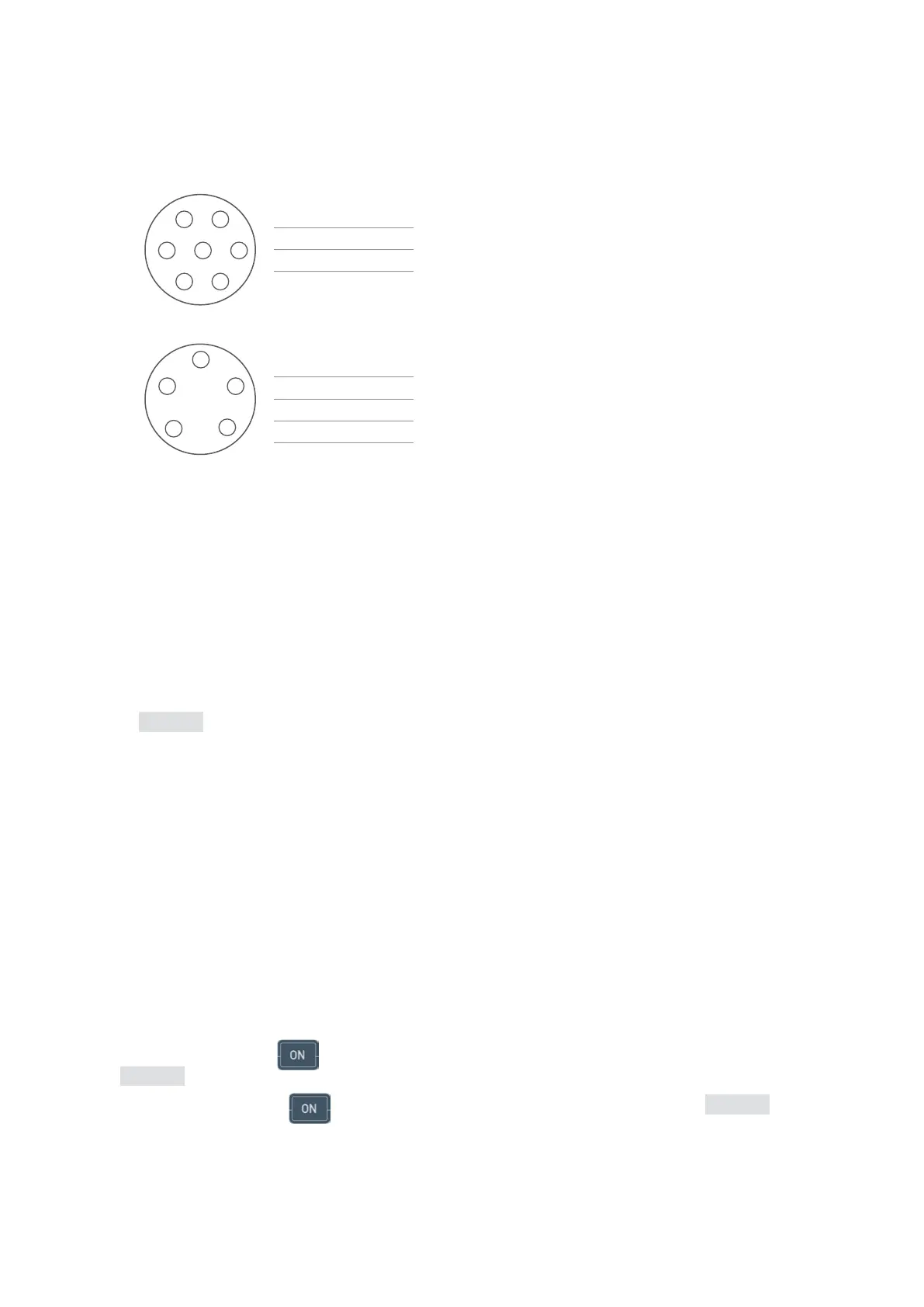ESESMANUAL DE USUARIO BR80-BR90
8
4. DESCRIPCIÓN TÉCNICA
4.1 CONEXIÓN DE LAS CÉLULAS DE CARGA AL INDICADOR
4.1.1 Por la clavija de 7 pins
4
6
5
3
1
7 2
1 +IN
3 +OUT
4 -OUT
6 -IN
4.1.2 Por la clavija de 5 pins
4
5
3
1
2
1 +IN
2 -IN
3 +OUT
4 -OUT
5 GND
4.2 RS-232 D-B 9
Pin 3: TXT Output Pin 5: GND
4.3 FORMATO DE SALIDA CONTÍNUA DE DATOS ASCII RS-232
4.3.1 Dirección de mensaje en la misma dirección que la pantalla de visión: Adr=99
ElformatodelainformaciónASCIIes“=,X1,X2,X3,X4,X5,X6”
<stx>=,X1,X2,X3,X4,X5,X6
X1,X2,X3,X4,X5,X6sondatosdepeso.
Si el peso es
100.00
kg,lasalidadedatoscontínuaes“=100.00”
4.3.2 Dirección de mensaje opuesta a la pantalla de visión: Adr=00
ElformatodelainformaciónASCIIes“=.X6,X5,X4,X3,X2,X1”
<stx>=,X6,X5,X4,X3,X2,X1
X6,X5,X4,X3,X2,X1sondatosdepeso
4.4 SALIDA DE XXX A IMPRESORA
Dirección de mensaje: Adr=1~98 salida impresora serie.
5. POTENCIA
Cuando está apagada presione la tecla paraencenderelindicador.Elindicadorcomprobarálosdígitosylacapacidaddebateríaen
la pantalla
bPt82
durante1,5segundos.
Cuandoestáencendido,presionelatecla durante 2 segundos y mostrará mostrará la capacidad de la bateria
bPt82
durante1,5
segundos y después el indicador se apagará.
