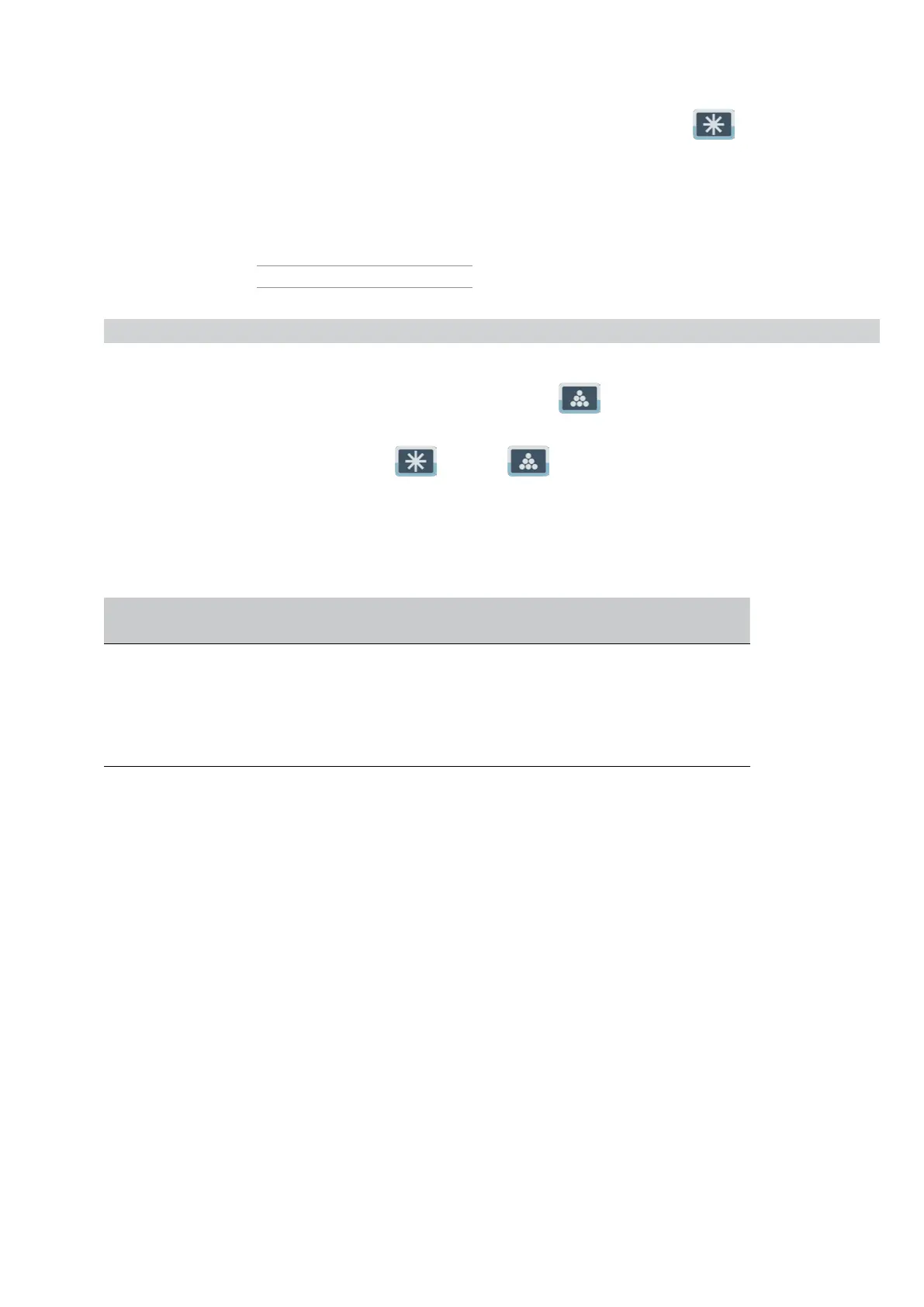35
ENENUSER’S MANUAL BR80-BR90
16. UNIT OF WEIGHING (KG AND LB)
kg or lb is selectable. The unit of weighing is kg normally. You can change it to lb by pressing and holding key 2 seconds at least.
17. CONNECTION TO MINI-PRINTERS
Connect serial port printer type UP-16TS as follows:
Indicator
9 pin hole
serial Port printer
25 pin needle
3 TXT 2
5 GND 7
Note: Beforeconnectiontoprinter,communicationaddressissetasAdr=1;baudrateissetasb=9600.
Print operation with serial port printer is as follows:
17.1 Print:atweighingstatus,weighingdata>20danddisplayisstable,press
weighing sheet is printed out. The second printing
can be operated only when the weighing data is back to <20d.
17.2 Accumulatedprint:atweighingstatus,press ,thenpress ,accumulatedprintingcanbeoperated.
17.3 Settobeautomaticaccumulationstatus,i.e.automaticprint.
Atweighingstatus,weighingdata>20danddisplayisstable,weighingsheetisprintedout.Thesecondprintingcanbeoperatedonlywhen
the weighing data is back to <20d and more weight is loaded.
Attached with print sample:
NORMAL PRINTING ACCUMULATION PRINTING
No:1 (serial number)
Gross: 3940 kg (gross weight)
Tare: 2000 kg (tare weight)
Net: 1940 kg (net weight)
No:9 (serial number)
W: 8225 kg (accumulated weight)
18. PRECAUTION
• Indicator should be far away from heat resource while using.
• Do not place the indicator in the dusty surroundings or the site vibrant.
• Cannot use full capacity. Over load stops hitting platform support is not permitted.
• Toensuretokeepoutofchemicalerosion,Operatingtemperaturerangewillbe-10...50ºC,relativehumidityisnolessthan85%,without
any corrupt gas in air.
• Never pour the water into the indicator.
• Housing,headpallet,wireconnectorshouldbesealedentirely.Usersdonotopensealeddeviceorconnectwithwirewithoutanyexpert
advice.Incaseanymalfunctionofindicatoroccurs,pleasesenttheindicatorformaintenance.
• The indicator will charge the internal battery at all times when it is connected to the main power
