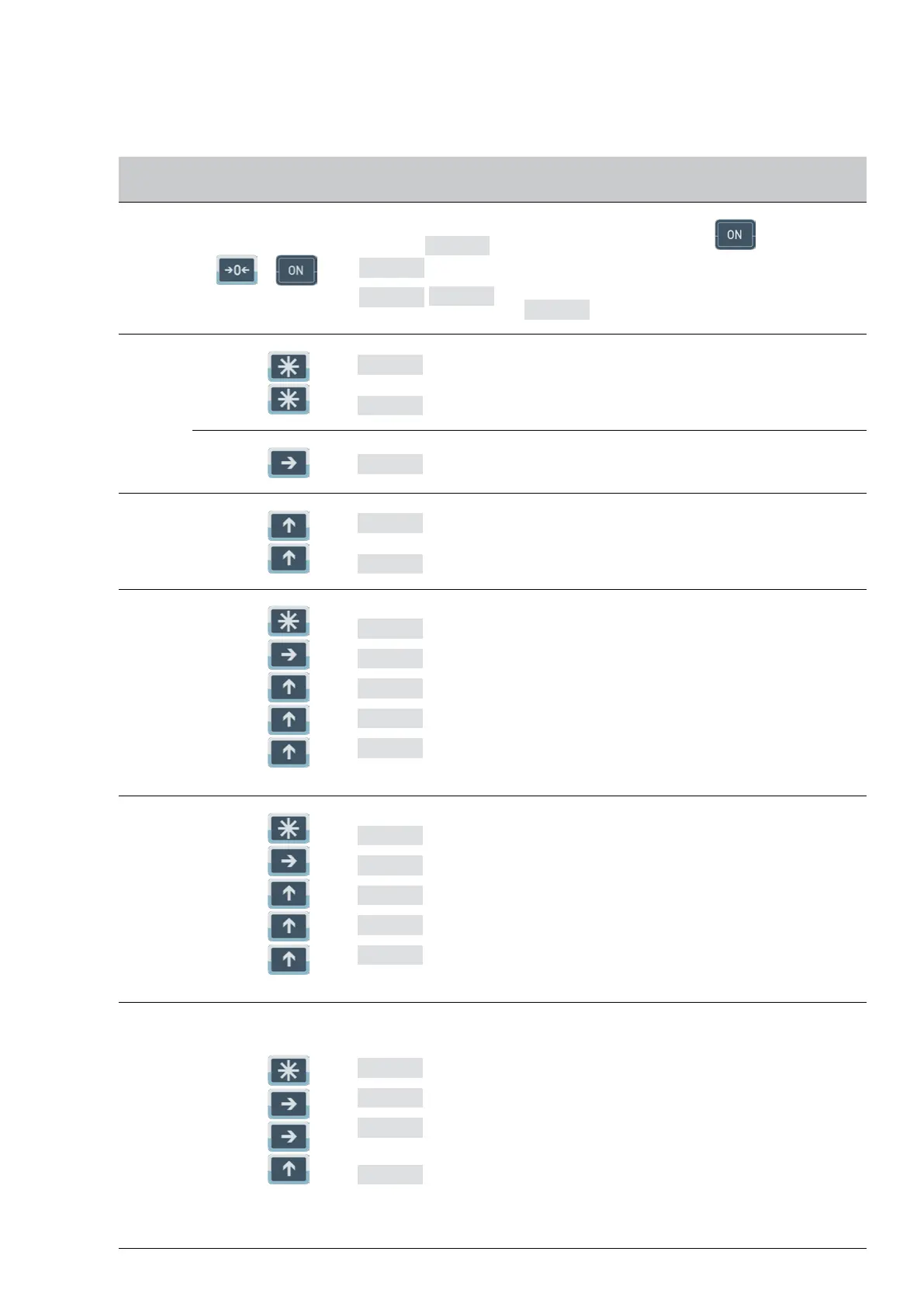9
ESESMANUAL DE USUARIO BR80-BR90
6. CONFIGURACIÓN
Conecte las células de carga al indicador y establezca los siguientes parámetros de configuración.
PASO OPERACIÓN PANTALLA CONTENIDOS
1
Presionar
y
simultáneamente
Autotest de
UEr 1.6
0
,hasta
9
0
Cuando está apagado, presione
para encenderlo,
comprobación de segmentos y pantalla. Esperar a que se
realice todo el test.
UEr 1.6
durante 1.5 s
2
Presione
Presione
CAL SP
-SET-
Entrar la balanza.
Entrar al modo de establecer la configuración.
Presione
d 1
Ha sido seleccionado el número de divisiones de la balanza.
3
Presione
Presione
d 2
d 0.1
1 / 2 / 5 / 0.1 / 0.2 / 0.5 / 0.01 / 0.02 / 0.05 / 0.001 / 0.002
/ 0.005 / ...
Por ejemplo: d=0.1
4
Presione
Presione
Presione
Presione
Presione
6000
000000
001000
002000
003000
Establece F·S
Movereldígitoalbitdeladerecha.
Por ejemplo: F·S=3000
5
Presione
Presione
Presione
Presione
Presione
FLt 10
FLt 00
FLt 10
FLt 20
FLt 30
Estableceeldígitodelosparámetrosdefiltro:00-99Lapan-
talla se actualizará y filtrará más rápido ya que el parámetro
de filtro ha cambiado de 99-00.
Por ejemplo: FLt=30
6
Presione
Presione
Presione
Presione
AUtP00
AUtP00
AUtP00
AUtP10
Establece la función de apagado automático. AUtP=00 Desco-
nectar apagado automático (valor unidad 0).
AUtP=01 Conectar cierreautomático(valorunidad1).dígito
para escoger la búsqueda de rango cero (0-9): 1:0.4d 2:0.8d
3=1.2d 4=1.6d 5=2d 6=2.4
7:2.8d8:3.2d9:3.6d.}1=0.4d2=0.8d,etc.
Dígitodecena=0noseestablececeroalempezarlaoperación.
Dígitodecena>0establececeroalempezarlaoperaciónhoster
20%F·S.
Por ejemplo: AUtP=41
(AUtP=41 cuando deja la fábrica)