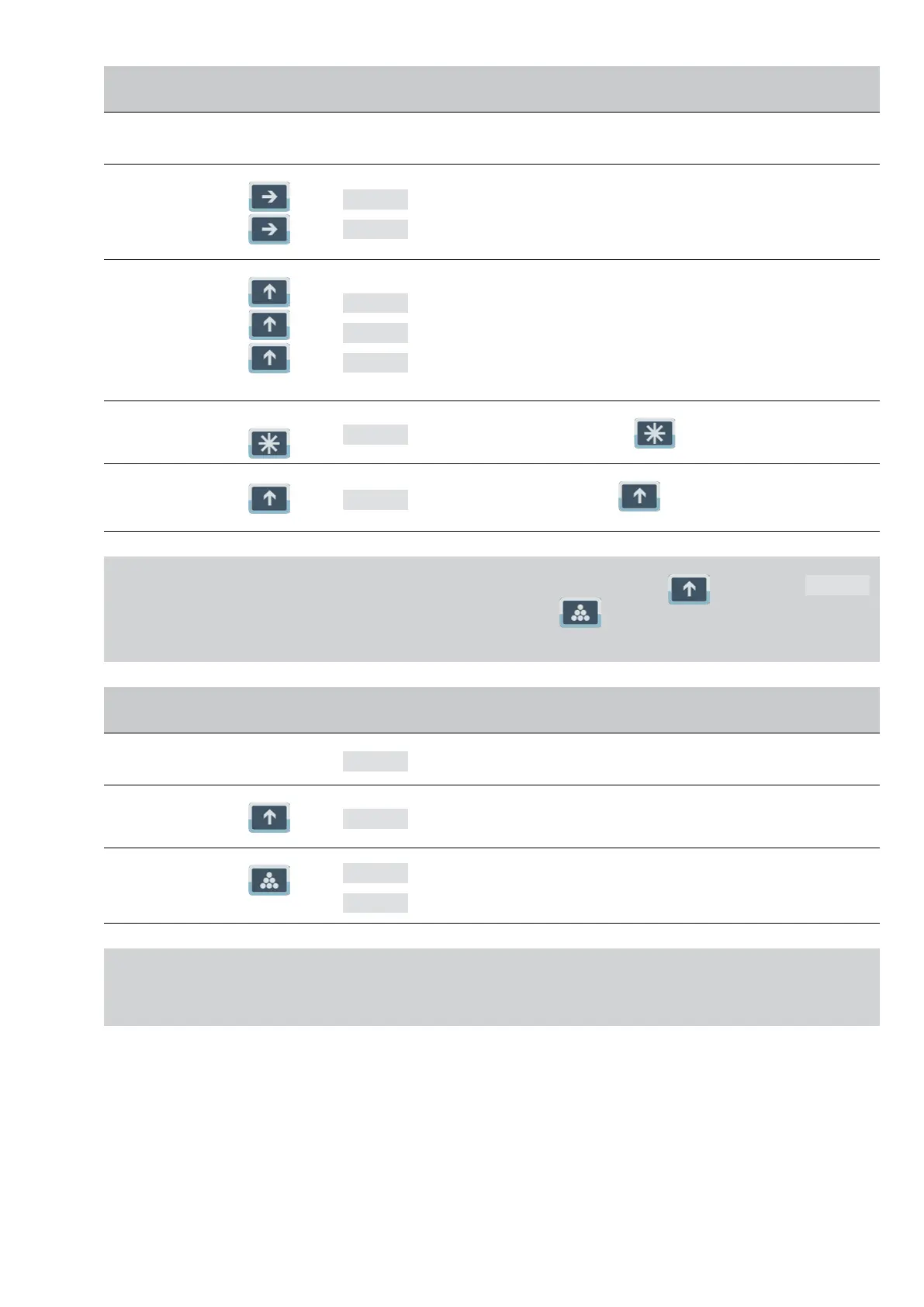23
FRFRMANUEL D’UTILISATION BR80-BR90
PAS OPÉRATION ÉCRAN CONTENUS
1
Placer l’échantillon
Placerl’échantillonsélectionné,poids:27,quantité30.
2
Pousser
Pousser
Cnt000
Cnt000
Préparée pour introduire la quantité d’échantillon. Digit décimal il est mon-
tré avec flash.
3
Pousser
Pousser
Pousser
Cnt010
Cnt020
Cnt030
4
Pousser
27
L’écran de poids enseigne 27,
c’est une touche de confirmation
d’échantillon complété.
5
Pousser
C 30
Montrerquantitééchantillon,
c’est une touche de changement entre
poids et quantité montrée.
(2)Opérationdecomptepiezas:sitúel’objetsurlabalance,quandonmontreralepoids,pousser
,l’écranmontre
C 255
,
etl’écranchangesélonlaquantitéd’objet.Quandl’écranserastable,pousser ,accumulelepoidsetlaquantité.L’accumulation
peut être effectuée seulement en position de compter.
PAS OPÉRATION ÉCRAN CONTENUS
1
Placer un objet
230
Poids objet: 230
2
Pousser
C 255
Quantité objet: 255
3
Pousser
n 4
C 255
L’écran montre après 1.5 seconds en position de compte
Remarque (2): AUT 8 et AUT 9} non sélectionnables.