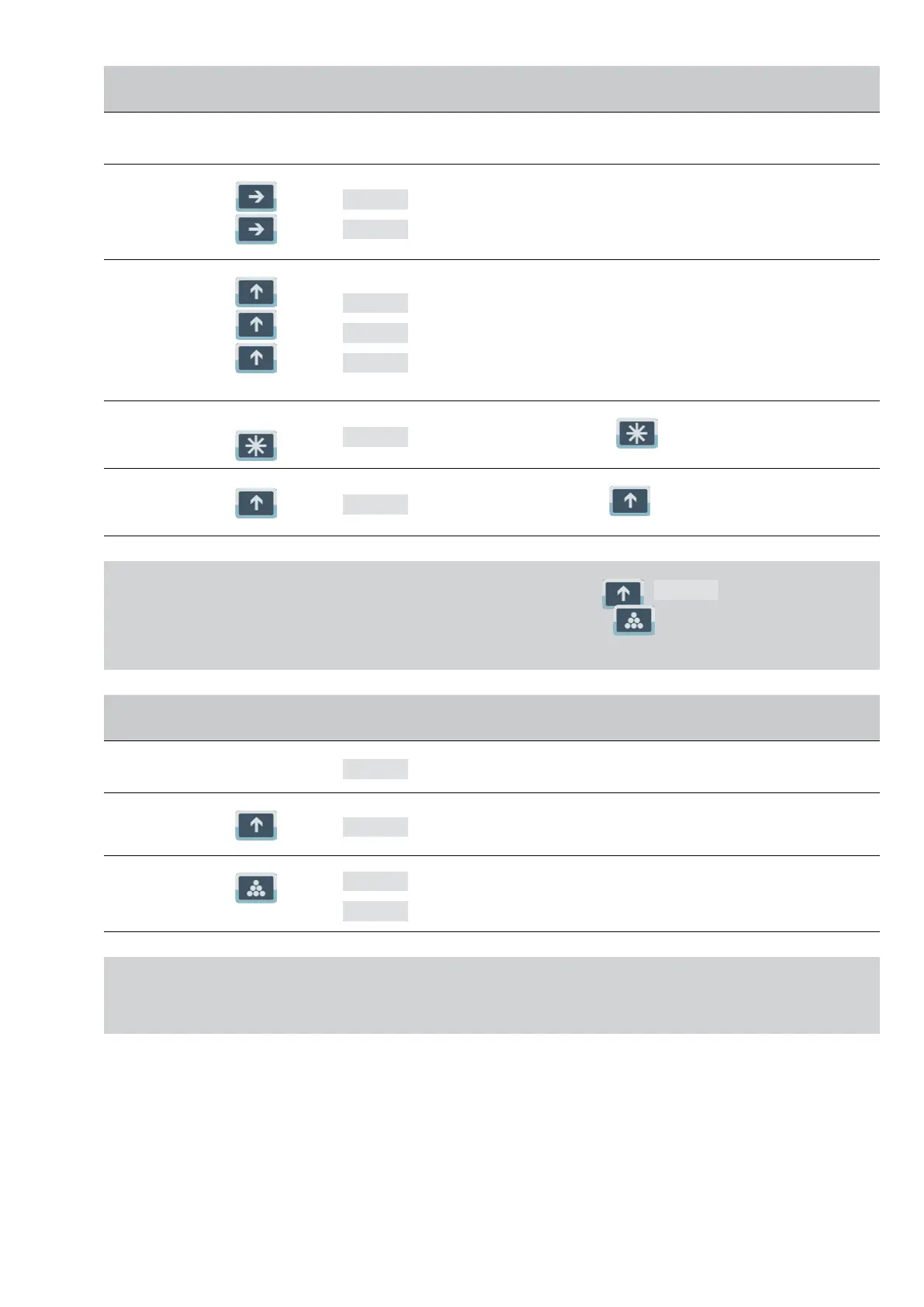33
ENENUSER’S MANUAL BR80-BR90
STEP OPERATION DISPLAYING CONTENIDOS
1
Place sample
Placeselectedsample,weight:27,quantity:30.
2
Press
Press
Cnt000
Cnt000
Ready to input sample’s quantity. Decimal digit display with flash.
3
Press
Press
Press
Cnt010
Cnt020
Cnt030
4
Press
27
Displaysample’sweight:27,
isaconfirmationkey,samplecollection
completed.
5
Press
C 30
Displaysample’squantity,
is change-over key between weight and
quantity display.
* Note:(b)Countingoperation:placetheobjectonscale,weightisdisplayed,press
C 255
,isdisplayed,and
thedisplaychangesovertothequantityoftheobject.Whenthedisplayisstable,press ,,accumulatetheweightandquantity.
Accumulatin can be done only at counting status.
STEP OPERATION DISPLAYING CONTENIDOS
1
Place object
230
Object weight: 230
2
Press
C 255
Object quantity: 255
3
Press
n 4
C 255
Display after 1.5 seconds at counting status.
Note (2): AUT 8 y AUT 9} not selectable.