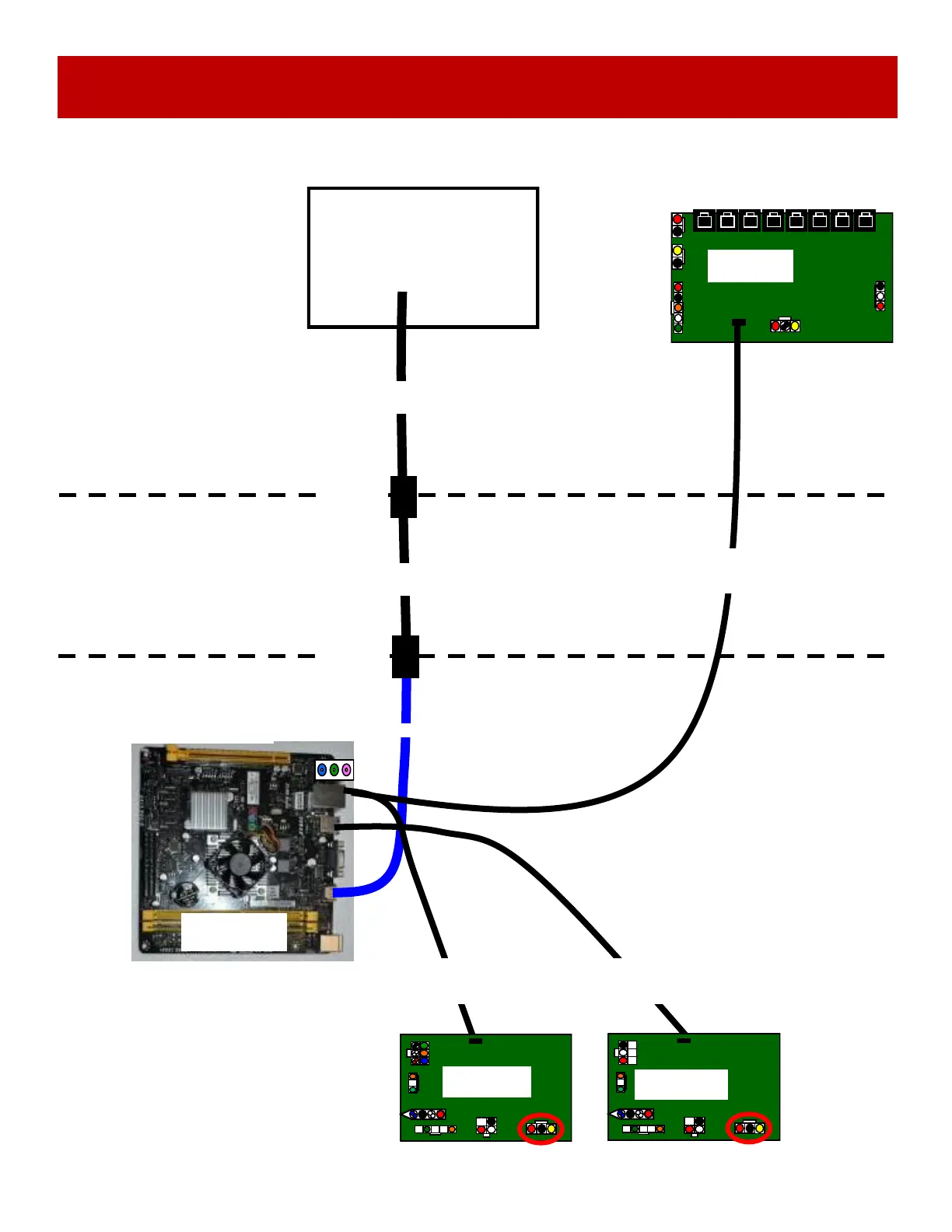36
AAMB10E-HD
Motherboard
Note: Later games may have
different colored sockets.
The connections are the same.
Monitor
A5MO0065A
AACB10000
Control Board
COMMUNICATION WIRING DIAGRAM
A5CBL5900
USB Communication
from Motherboard
A5CBL5900
USB Communication
from Motherboard
A5CORD36
8’ HDMI Cable
Right Side
Board Address
Dip #1 ON
Dip #2 OFF
Left Side
Board Address
Dip #1 OFF
Dip #2 OFF
A5CORD40
USB Communication to
rear Controller Board
AACB9604
I/O Aux Board
AACB9604
I/O Aux Board
Rear Section
Front Console
Middle Section
Middle Section
A5CORD37
15’ HDMI Cable
Connection
Connection
A5CORD51
Note:
Older games had 3 separate
USB cables going to the
controller board: A5CBL5900,
A5CORD23, & A5CE6601
