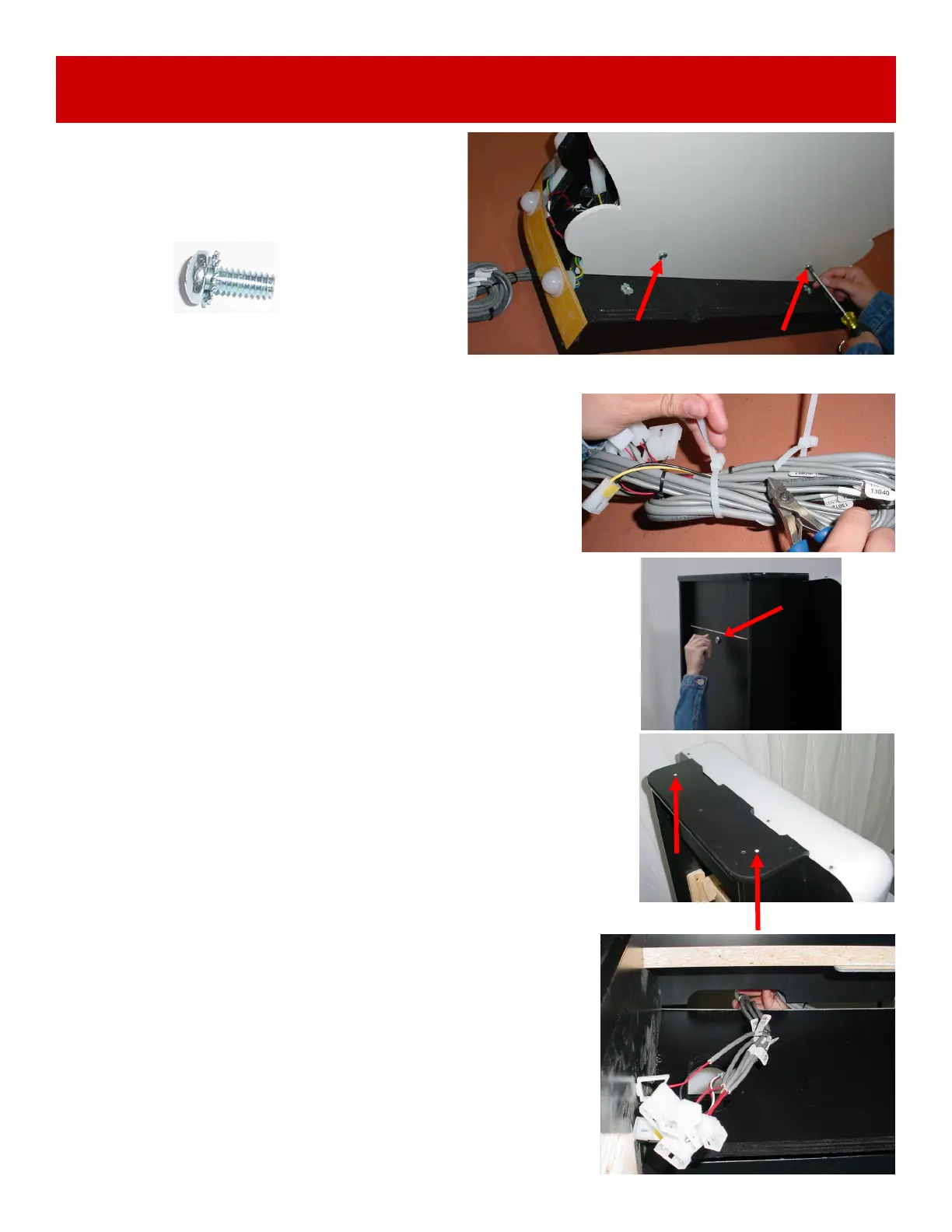8
Note: The bolts to attach marquee will thread from under
the top of game cabinet - up into the marquee.
GAME SETUP
Remove the 2 white plastic tie wraps by carefully cutting
each with a diagonal cutting pliers (snips).
Be careful not to cut the cables.
Raise the marquee to the top of the game.
From the back of the cabinet, feed the cable harness down
the left side hole into the game cabinet.
Marquee Preparation Work:
Locate the 2 of part # A5BOPH301 Philips head
bolt. (1/4-20 X 5/8" with star washer)
Attach the flat artwork to the rear of the marquee
using a #2 Phillips head screwdriver.
Unlock and remove upper rear door using a H95 key.
Set the door aside for later installation.