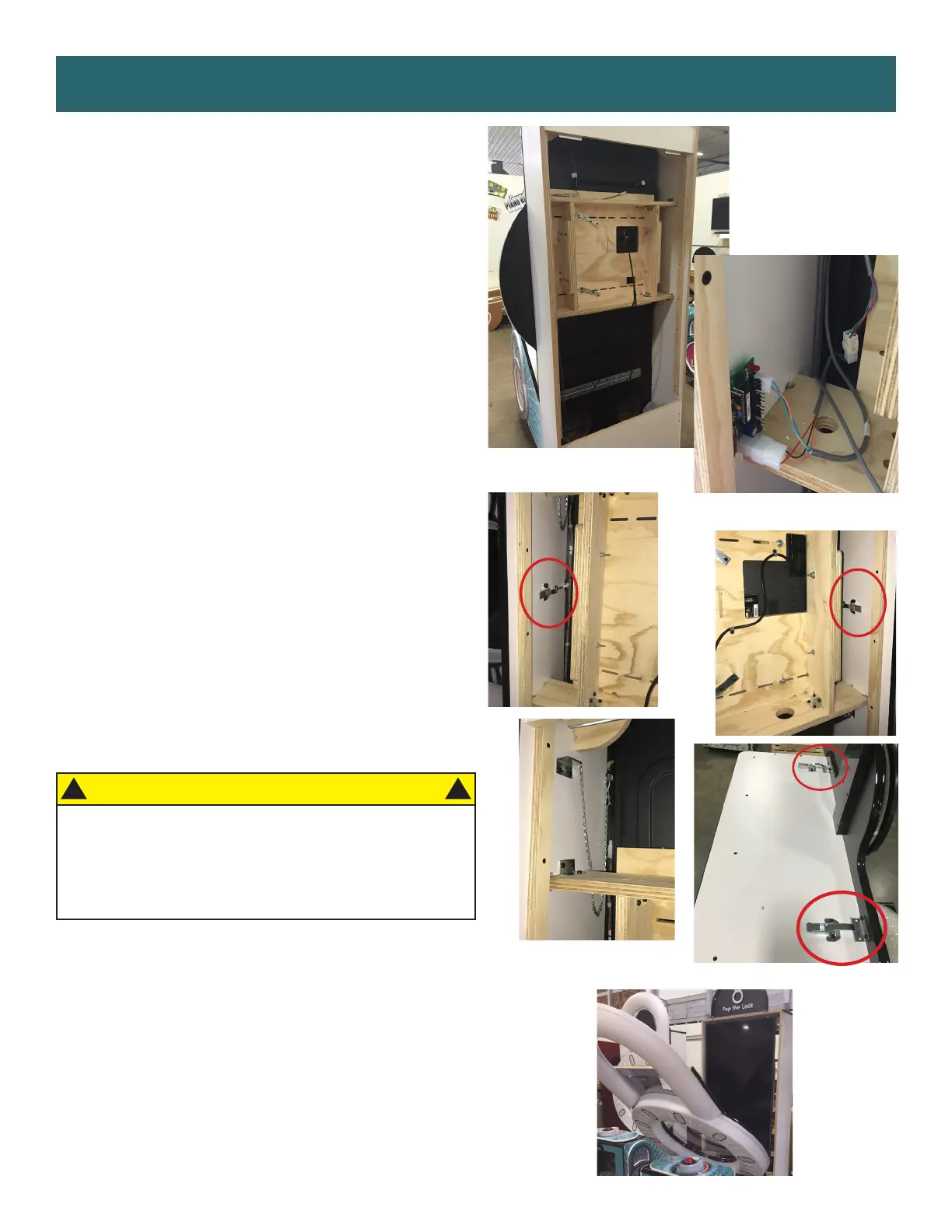13
HOW TO: ACCESS MONITOR
Remove back door of cabinet and set off to
the side.
Unplug cables CE5919 and CE5930 from
the circuit board located to the left rear in
the back of the cabinet.
Release the four latches - two found inside
the back of the cabinet on both sides and
two on the outside top.
Unhook the S hook and chain from the
bracket on the inside, left rear of the
cabinet.
The front of the cabinet will release. You
may carefully lower the vacuum form and
expose the monitor face.
CAUTION
USE CAUTION WHEN RELEASING THE
LATCHES! THE MONITOR FACE IS A FALL
HAZARD AND COULD CAUSE DAMAGE! GET
ASSISTANCE FROM SOMEONE IF NEEDED.
!
!
