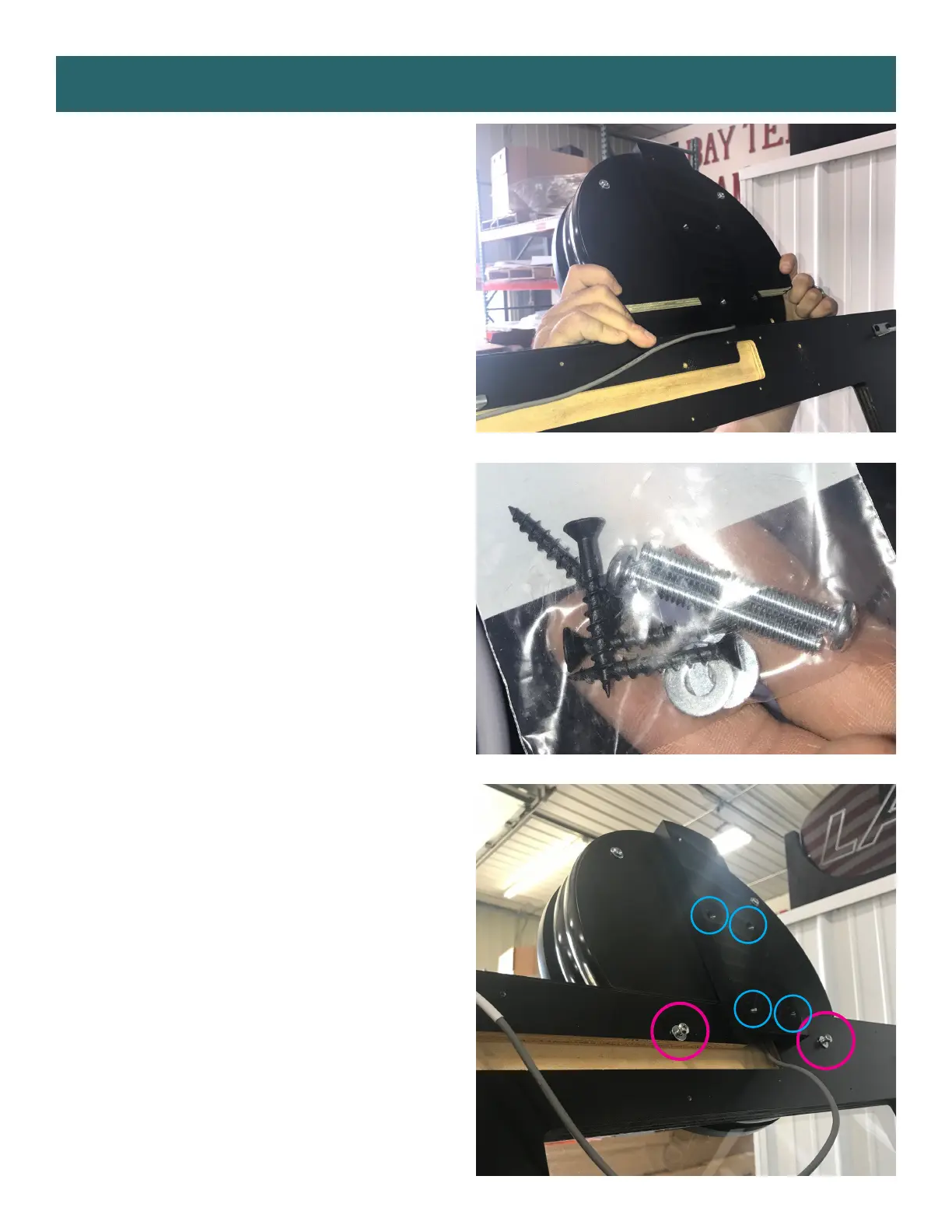8
SETUP GUIDE WITH HASP CONT.
Carefully lift the circular “Pop The Lock”
marquee piece on top of the monitor face
and slide into place, being careful not to
pinch the cable.
Locate the marquee hardware kit in the
cashbox.
Secure the marquee piece in place using
the 4 screws (circled in blue) and the 2
bolts and 2 washers (circled in pink) from
the hardware kit.
