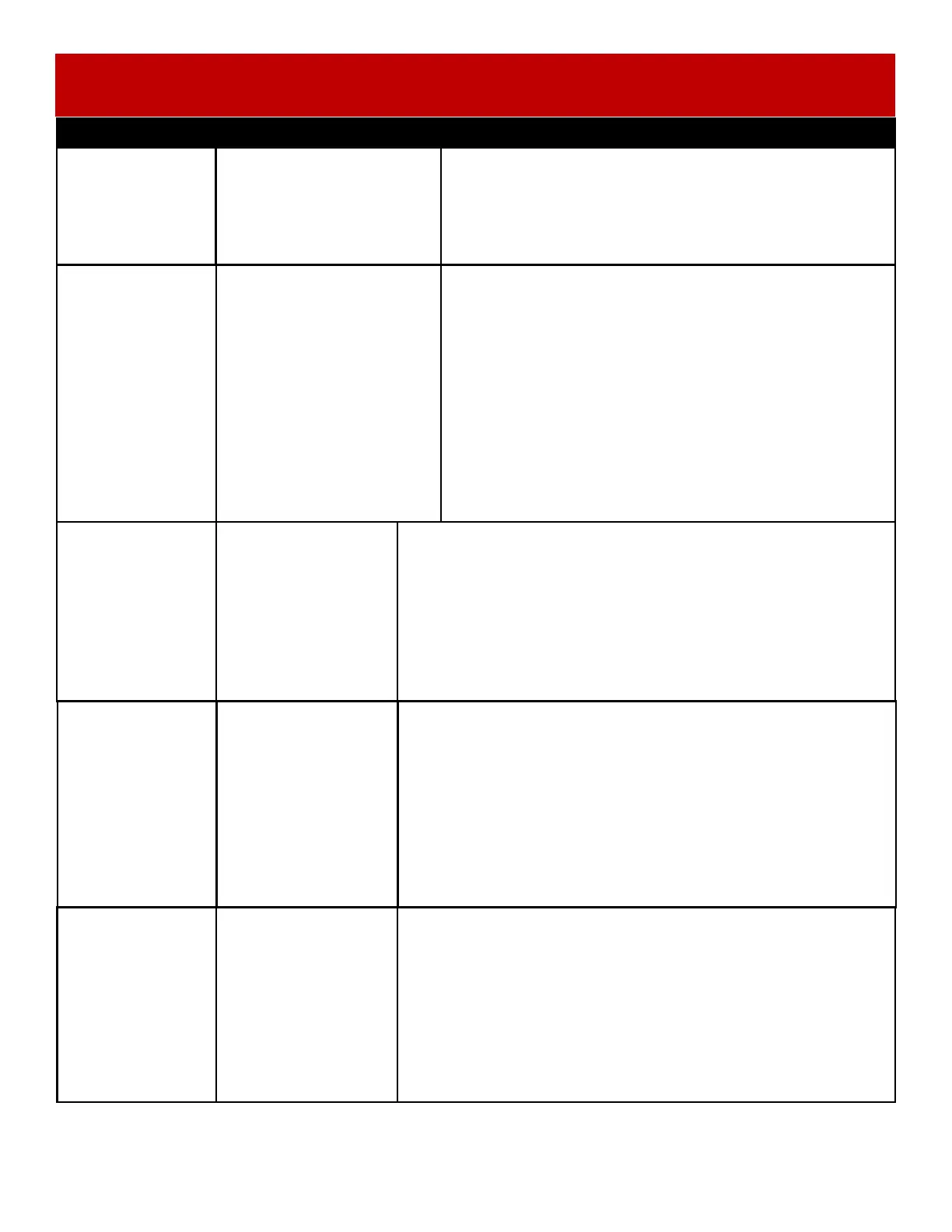26
Problem Probable Cause Remedy
Inside LED
cabinet lighting
not working.
LED’s to light up playfield
receive 12 Volts DC from
power supply through the
Power Distribution Board.
Check for proper connection from power supply to Power
Distribution Board and then to LED strips.
Check continuity. (AACE8025, AACE8017, AACB5156,
AAPS1013-PTL)
Refer to “AC In, Power Supply Wiring Diagram section”
Colored player
console lighting
not working.
LED’s power the star
first, then the outside
edge of player console
If all colored cabinet lights
are not functioning, check
Light Board (AACB8001)
If LED strip is out, check
cable. Refer to “Light
Board Wiring Diagram”
No 5 VDC power being
back fed into LED strip
Faulty LED
Faulty Light Board
Check power to Light Board from Power Distribution
Board. Cable # AACE8016. Check USB cable to Light
Board from motherboard. Cable # A5CORD58
Check for proper connection from Light board to LED
strips. Check continuity. Refer to “Light Board
Wiring Diagram” (AACE8003, AACE8012, AACE8013)
Verify 5 volts DC on cable AACE8000 from Power
Distribution board to end of AACE8013 cable
Replace LED (AACE8013 or AACE8012)
Replace Light Board. (AACB8001)
Colored LED’s
around monitor
do not work.
Faulty Cable
No USB
communication
Faulty LED
Faulty Light Board
Check for proper connection from Light Board to LED strips.
Check continuity. (AACB8001, AACE8008, AACE8011)
Refer to “Light Board Wiring Diagram”
Ensure the A5CORD58 is connected to the motherboard USB
socket. Red and yellow LED’s should be on.
Replace LED strip AACE8011
Replace Light board if needed. (AACB8001)
Floor LED’s do
not work.
Faulty Cable
No USB
communication
Faulty LED
Faulty Light Board
Check for proper connection from Light Board to LED strips.
Check continuity. (AACB8001, AACE8009, AACE8028,
AACE8010, AACE8029)
Refer to “Light Board Wiring Diagram”
Ensure the A5CORD58 is connected to the motherboard USB
socket. Red and yellow LED’s should be on.
Replace LED strip AACE8010
Swap connectors on board. Replace Light board if needed.
(AACB8001)
Cannon LED’s
do not work.
Faulty Cable
No USB
communication
Faulty LED
Faulty Light Board
Check for proper connection from Light Board to LED strips.
Check continuity. (AACB8001, AACE8007, AACE8026,
AACE8027) Refer to “Light Board Wiring Diagram”
Ensure the A5CORD58 is connected to the motherboard USB
socket. Red and yellow LED’s should be on.
Replace LED strip AACE8026 or AACE8027
Swap connectors on board. Replace Light board if needed.
(AACB8001)
TROUBLESHOOTING GUIDE
