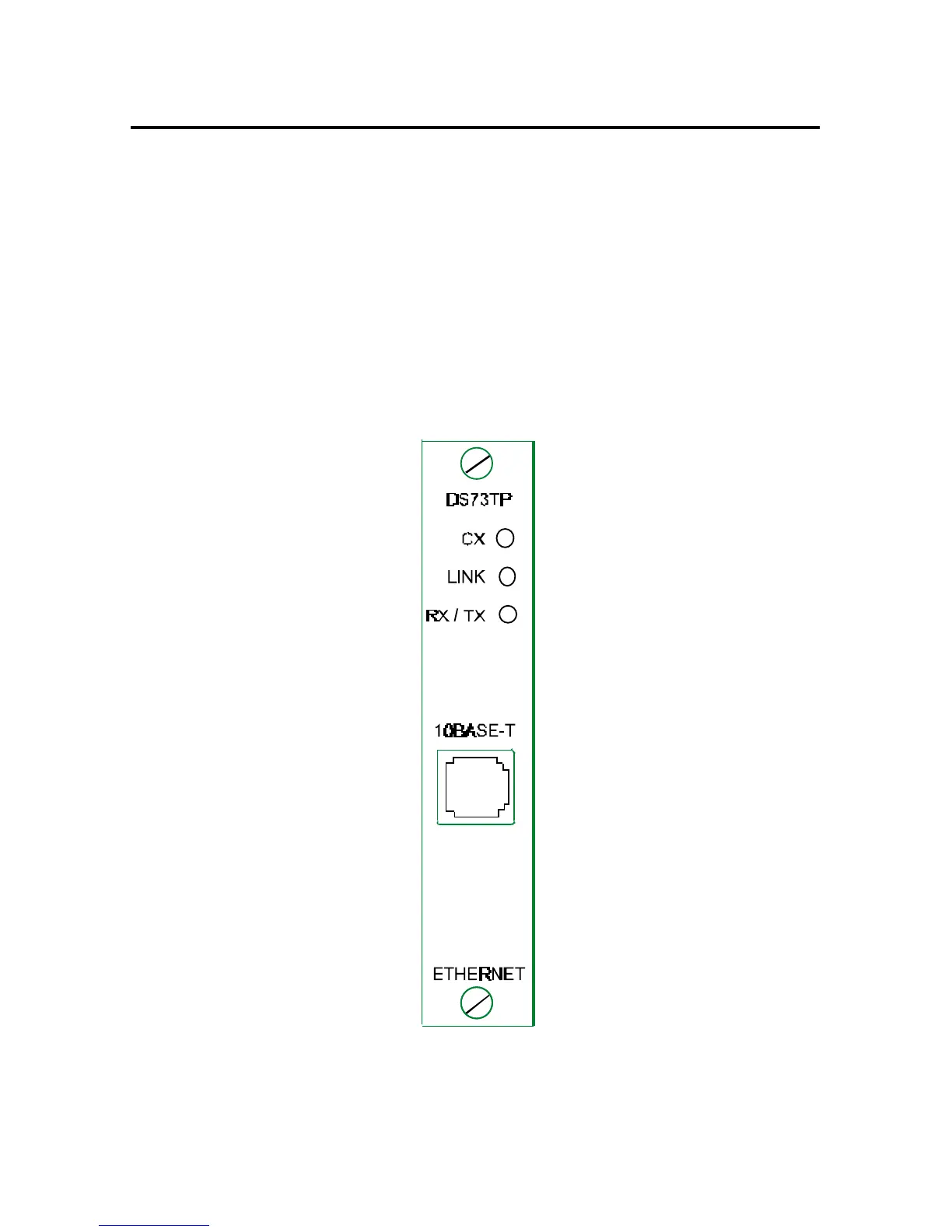dial the modem.
10BASE-T NETWORK Using a straight 10Base-T cable, connect the
PORT CONNECTION MJ-45 port labeled ETHERNET on the
DS73TP module to an MJ-45 port on the
network hub. The LINK (link integrity)
LED, located on the front panel of the
DS73TP, illuminates when a good
connection is established between the
DS73TP and the hub.