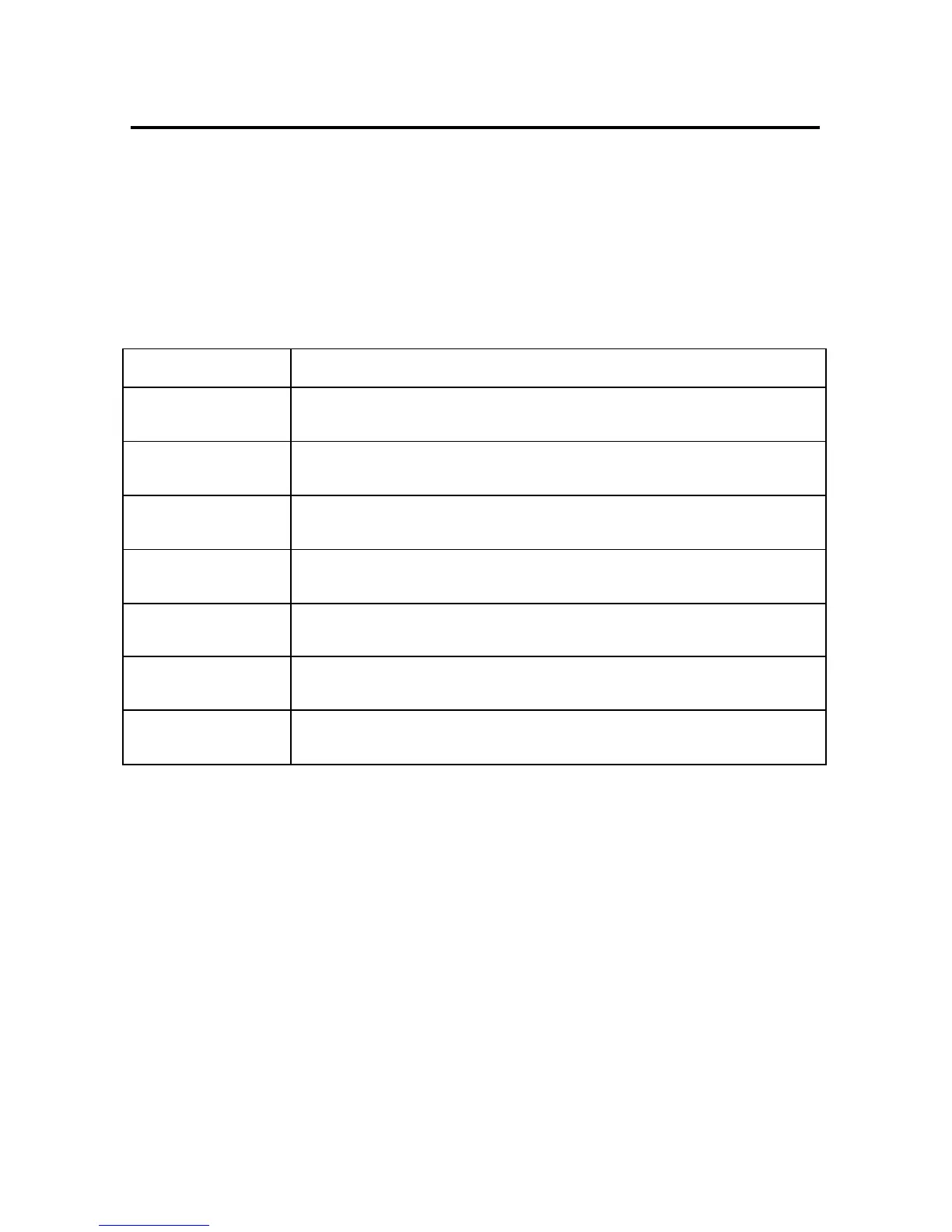APPENDIX B
MODEM COMMAND SUMMARY (Cont.)
ROCKWELL CHIP SET MODEMS
COMMAND INTERPRETATION
ATS23=59
Fixed Serial Port Rate (default)
AT&C1
Normal CD Operations (default)
AT&D2
Normal DTR Operations (default)
ATS0=1
Auto answer telephone line in 4 or fewer rings
ATE0
Modem does not display keyboard commands
ATQ1
Place modem into quiet mode
AT&W0
Save modem’s configuration in non-volatile memory
NOTE: To send all of the above at the same time, type the following
command: ATS23=59&C1&D2S0=1E0Q1&W0